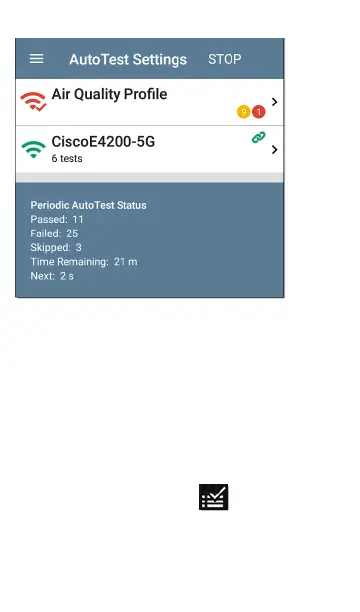connected to a different AP with a better
signal strength. This behavior is partly con-
trolled by the Roam Threshold in the Wi-Fi
Connection settings.
AP: Name, IP, or MAC address of the AP to which
the Tester is connected, depending on the
information AirCheck G3 can see about the AP.
This field shows the custom User Name if one
has been entered. See Assigning a Name and
Authorization to a Device in the Wi-Fi app
chapter.
BSSID: BSSID of the access point
Channel: Channel number on which the AP is
operating
Last Roam From: If the AirCheck G3 has roamed
to a new AP, the previous AP's name, BSSID, and
Channel display.
AP: APfrom which the AP last roamed
BSSID: BSSID of the access point
Channel: Channel number on which the AP is
operating
AutoTest App and Profiles
203
