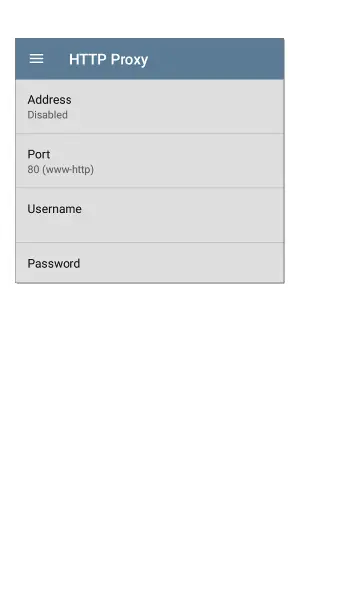The additional actions available on the DHCP
test screen include opening the Path Analysis,
Ping/TCP, or Capture apps populated with the
DHCP server address, browsing to the IPv4
address in the web browser, starting a Telnet or
SSH session, or viewing the Connect Log.
Static IP Test Results
If DHCP is disabled, the DHCP test becomes a
"Static IP" test and the Subnet and addresses
that were entered in the DHCP test settings are
displayed.
AutoTest App and Profiles
251
