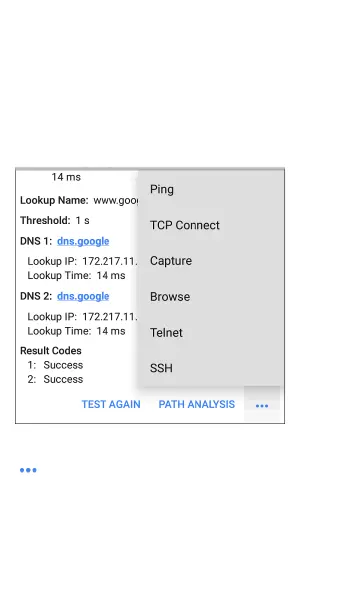l
Tap any target test name to open that test's
settings. You can then enter a custom test
name, target address, or thresholds. For
more information on settings, see:
o
Ping Test
o
TCPConnect Test
o
HTTPTest
o
FTPTest
Target Test Results Screens
The Target Test type icons display green, yellow,
or red to indicate the status (or grade) of the
completed test portions: Success/Warning/Fail.
As an example, in the Ping test image below, the
entire Ping test is graded with a Warning
because the third Ping was not returned within
the Timeout Threshold configured in the
settings.
AutoTest App and Profiles
270
