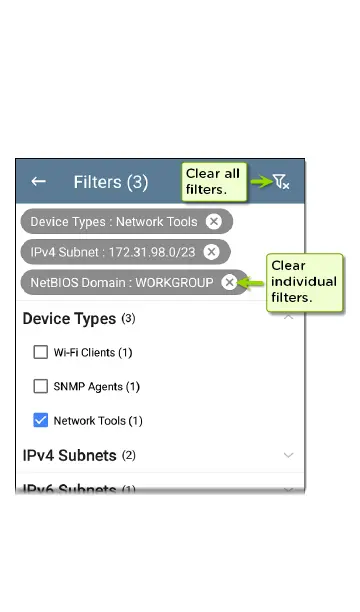Back to Title and Contents
Hypervisor: Name of the hypervisor on which a
virtual machine is operating
Virtual Machine: Name of the virtual machine
Guest OS: Operating system running on the
virtual machine
Memory Reservation: Amount of memory
reserved for the virtual machine
Last Seen: Time at which AirCheck G3 most
recently detected the device
Discovery App
371
