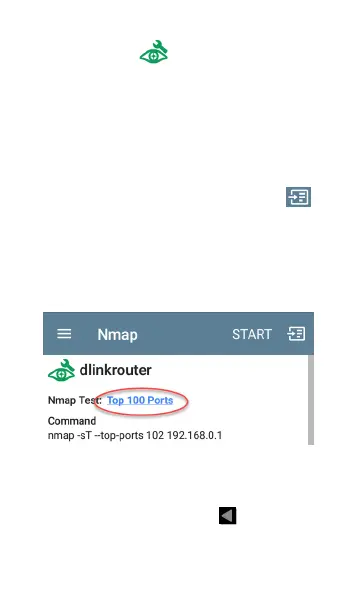l
Authorized: For devices approved for use on
your network
l
Neighbor: For devices owned and controlled
by neighboring organizations
l
Flagged: To give visibility to a specific device
l
Unknown: For devices that have not been
identified or classified
l
Unauthorized: For devices that should not
be on the network and may present a
security risk
l
Unspecified: Default unassigned Author-
ization status
While the Authorization statuses are designed
with these intended meanings, you can use
them however you like for your purposes.
Once set, the custom User Name is shown in
other NetAlly apps wherever device information
is displayed. The Authorization is displayed in
the Discovery and Wi-Fi apps.
You can sort and filter by the assigned Author-
ization in the Wi-Fi and Discovery apps. When a
list is sorted by Authorization (in normal sort
Discovery App
413
