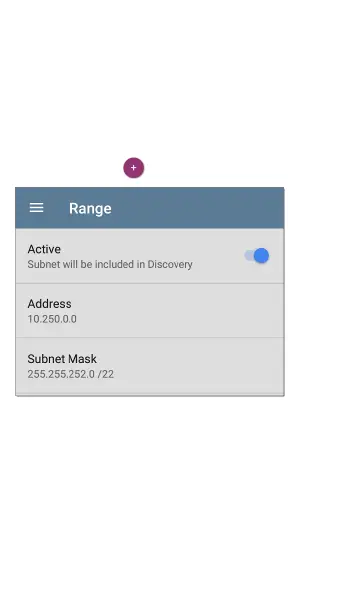Back to Title and Contents
Tap the red or yellow information icons
to the right of each Problem to read a detailed
description and recommended actions. Red
icons indicate Failure conditions and yellow
indicate Warning conditions.
When you finish configuring, tap the back button
to return to the main Discovery screen.
Discovery App
453
