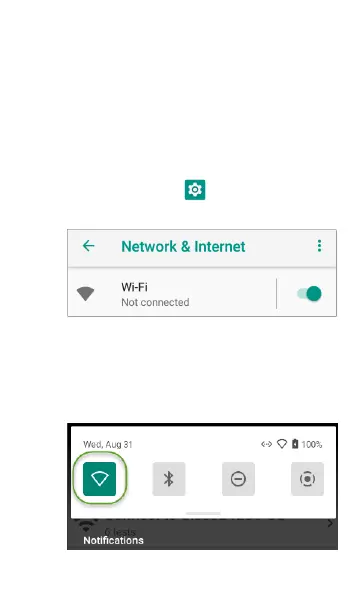Detection setting is enabled in Device Settings
> Network & Internet.
Configuring for Enterprise
Security
Enterprise security requirements for
WPA/WPA2/WPA3 Enterprise now require a CA
certificate file to be imported to your unit. Some
EAPtypes also require a client certificate and
key. This procedure assumes that you are trying
to connect to an APusing WPA2-E with PEAP.
l
Before You Begin
l
Import the Certificate Authority File
Home and System Interface
51
