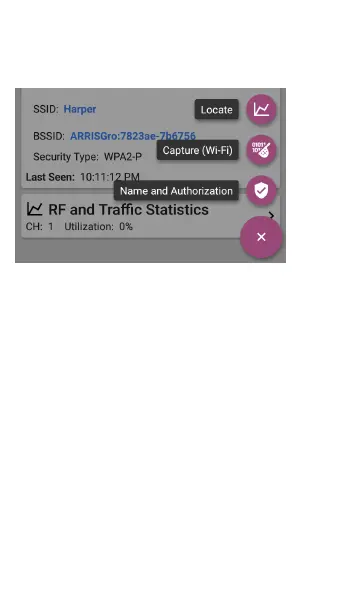No layer 2 devices discovered
In some cases, the AirCheck G3 does not
discover Layer 2 devices between Layer 3
devices. There may not be any Layer 2 devices,
or AirCheck G3 might not have SNMPaccess to
those switches.
The Layer 2 card may also display a result of "No
switches found," which indicates that Discovery
Path Analysis App
566
