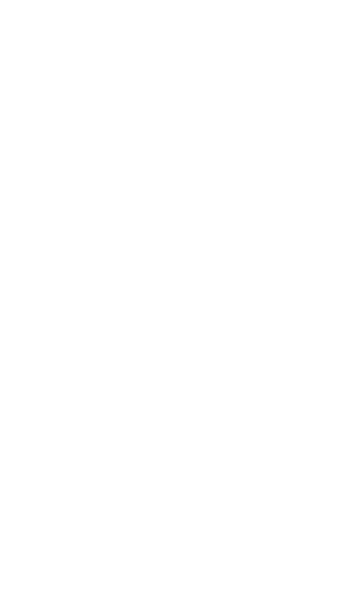AirMapper
™
App
The AirMapper Site Survey application enables
you to perform a Wi-Fi survey of an indoor or
outdoor location and upload it to Link-Live
Cloud Service. On Link-Live.com, you can view
heatmaps and Wi-Fi measurements for each
data collection point.
The Signal heatmap is available to all Link-Live
users. AllyCare Support customers can also view
maps of Noise, SNR, and Max TX and RX Rates.
Visit NetAlly.com/Support.
569
AirCheck G3 User Guide
Back to Title and Contents
