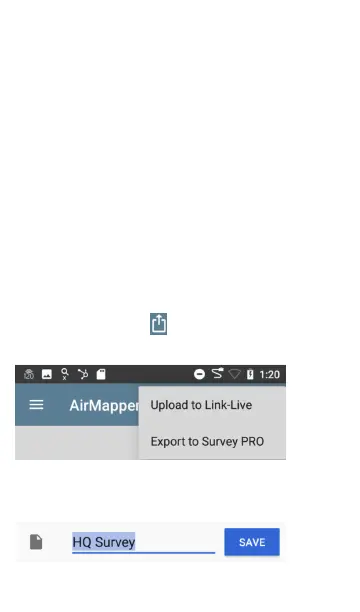CAUTION: There is no undo for deleting a
survey point. Once deleted, you cannot
recover the data.
Upload AirMapper Surveys to Link-Live
Uploading your data to Link-Live lets you view
colored heatmaps and use various analytical
tools.
1. Tap the upload icon .
2. Select Upload to Link-Live from the pop-up
menu to display the Link-Live sharing
screen.
AirMapper™ App
593
