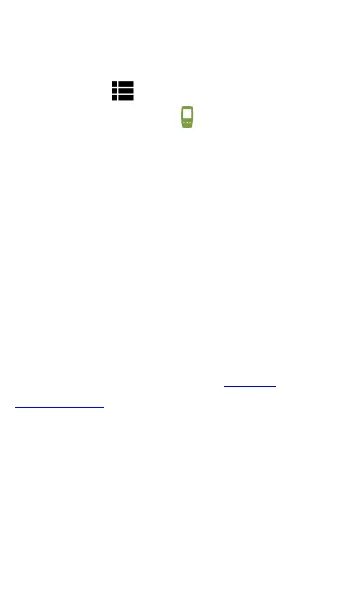Area radiation
exposure limits.
FCC Notices
Contains FCC IDs
RYK-WNFQ268AXBT,
WA7-9377
Contains IC IDs
6158A-WNFQ268AXBT,
6627C-9377
This equipment has been tested and found to
comply with the limits for a class B digital
device, pursuant to part 15 of the FCC Rules.
These limits are designed to provide
reasonable protection against harmful inter-
ference in a residential installation. This
equipment generates, uses and can radiate
radio frequency energy and if not installed and
used in accordance with the instructions, may
cause harmful interference to radio com-
munications. However, there is no guarantee
that interference will not occur in a particular
installation. If this equipment does cause
harmful interference to radio or television
Specifications and Compliance
662
