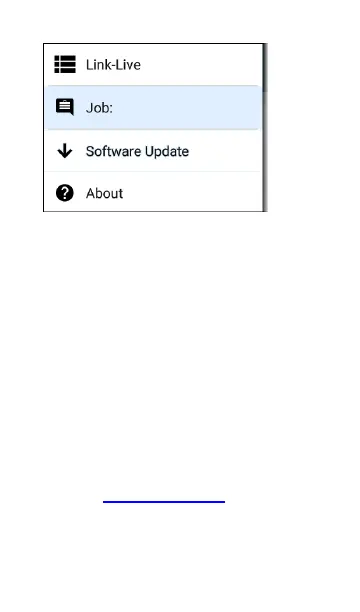Accessory Information:
Adapter Model No.: FSP045-A1BR
Input: AC 100-240 V, 50/60 Hz 1.2 A
Output: DC 15 V, 3 A
Japan Indoor Use Statement
For Japan, the AirCheck G3 is restricted for
indoor use in the 5150-5530 MHz band only.
Taiwan Regulatory Statement
Article 12: For low-power RF motors that have
passed the type certification, companies, firms
or users are not allowed to change the
frequency, increase the power, or change the
features and functions of the original design
without permission.
第十二條 經型 式 認 證 合 格之低功率射頻
電機,非經許可,公 司、商號或使用者均不
得擅自變更頻率 、加大功率或變更原 設 計
之特性及功能。
Article 14: The use of low-power radio
Specifications and Compliance
669
