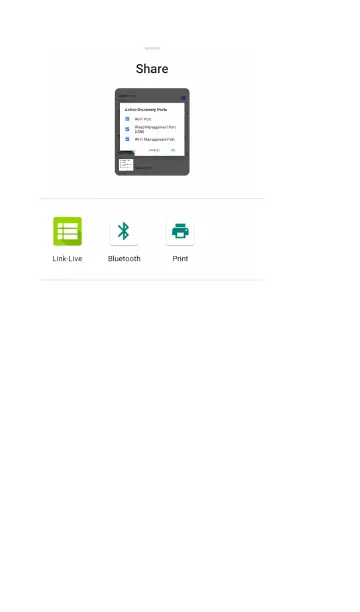AirCheck G3 Settings
and Tools
The AirCheck G3 features a common set of tools
and General Settings that apply to multiple
NetAlly apps and testing behaviors. This chapter
covers settings, icons, and notifications specific
to AirCheck G3.
(See the Device Settings topic for information
on the system settings.)
Access common settings and informational
screens for the NetAlly testing apps (like
AutoTest or Capture) by opening the left-side
Navigation Drawers or Settings .
68
AirCheck G3 User Guide
Back to Title and Contents
