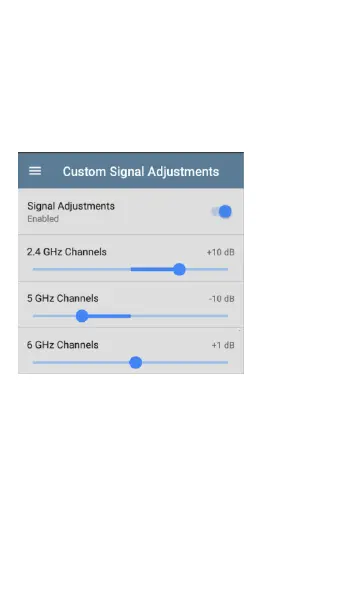NOTE: If you set a Password here in the VNC
settings, the password is required to connect
to both a standalone VNC client and the
Remote feature at Link-Live.com.
Web viewer: Tap the toggle to enable or disable
web viewer access.
Web viewer port: Tap to enter a port number
other than the default.
Link-Live Remote
This setting enables or disables the AirCheck
G3's remote control function in Link-Live Cloud
Service at Link-Live.com.
NOTE: The Link-Live Remote feature is only
available to customers with an active
AllyCare subscription. Your AirCheck G3 must
be claimed. See NetAlly.com/Support for
more information.
Access the Remote function on the Units
page at Link-Live.com by selecting the claimed
AirCheck G3.
General Settings and Tools
94
