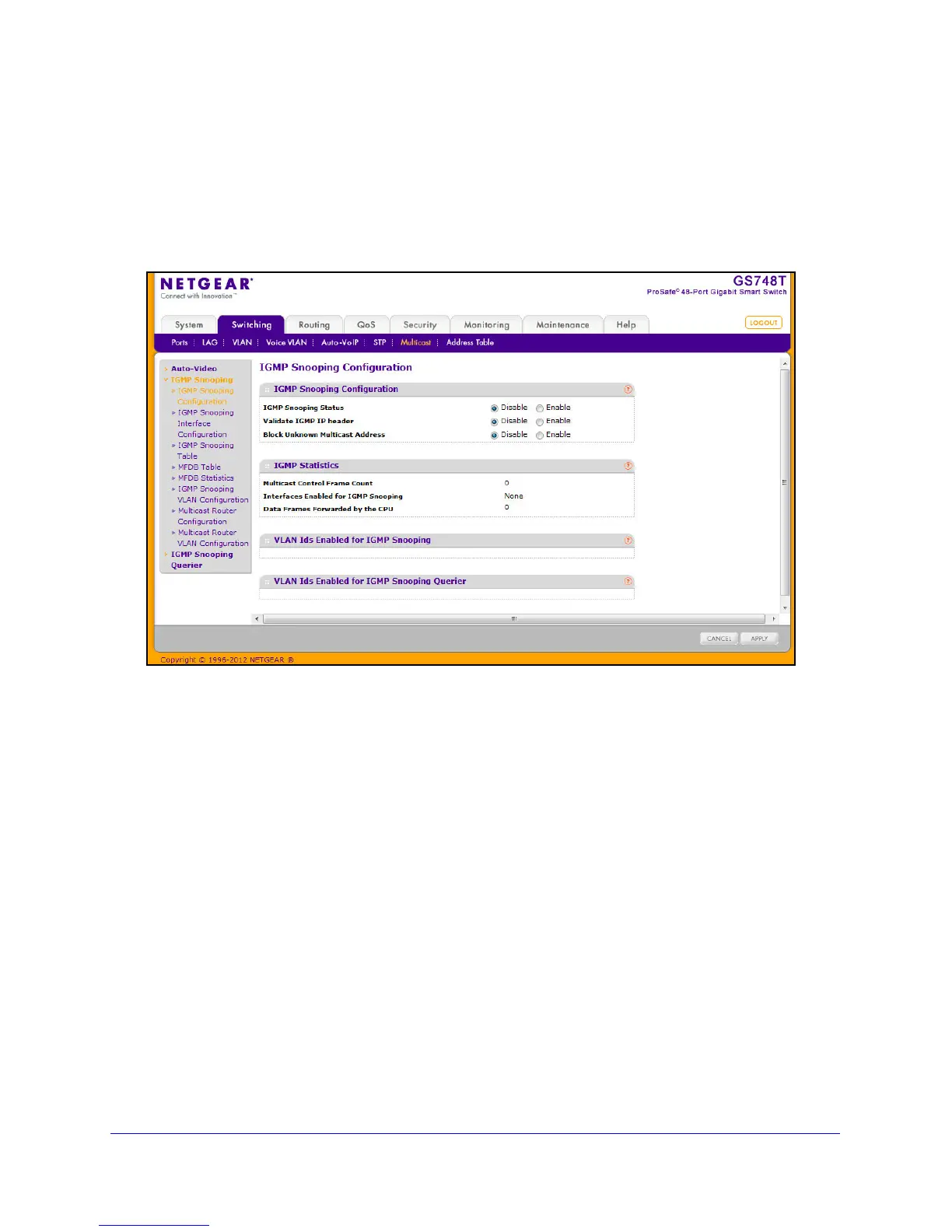111
GS748T Smart Switch
IGMP Snooping Configuration
Use the IGMP Snooping Configuration page to configure the parameters for IGMP snooping,
which is used to build forwarding lists for multicast traffic.
To access the IGMP Snooping Configuration page, click Switching
Multicast IGMP
Snooping
IGMP Snooping Configuration.
To configure IGMP Snooping:
1. Ena
ble or disable IGMP Snooping on the switch.
• Enable. The switch sn
oops all IGMP packets it receives to determine which segments
should receive packets directed to the group address.
• Dis
able. The switch does not snoop IGMP packets.
2. Choo
se whether to validate the IGMP IP header.
• Enable. Th
e switch checks the IP header of all IGMP messages for the Router Alert
option. If the option is not present, the packet is dropped.
• Dis
able. The IGMP IP header is not checked for Router Alert option.
3. Choo
se whether to block unknown multicast addresses.
• Enable. Packet
s with unknown multicast MAC address in the destination field will be
dropped.
• Dis
able. Packets with unknown destination multicast MAC addresses are processed.
4. Click App
ly to send the updated configuration to the switch. Configuration changes take
effect immediately.
5. Click Canc
el to cancel the configuration on the screen and reset the data on the screen to
the latest value of the switch