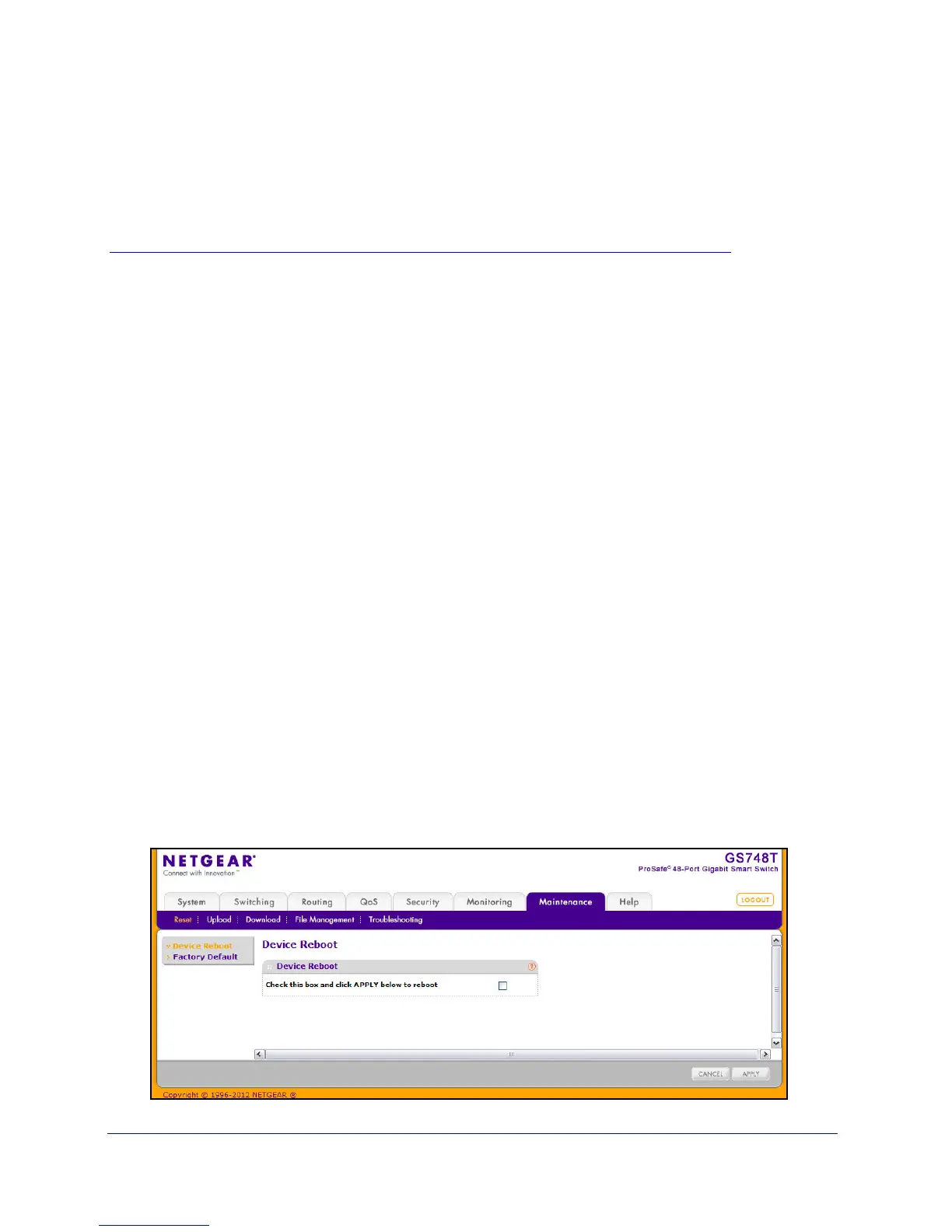249
8
8. Maintenance
Use the features available from the Maintenance tab to help you manage the switch. The
Maintenance tab contains links to the following features:
• Reset o
n page 249
• Upload File From Switch o
n page 251
• Download File To Switch on p
age 253
• File Management on p
age 257
• Troubleshooting on
page 260
Reset
The Reset menu contains links to the following options:
• Device Reboot on p
age 249
• Factory Default on
page 250
Device Reboot
Use the Device Reboot page to reboot the GS748T.
To access the Device Reboot page, click Maintenan
ce Reset Device Reboot.