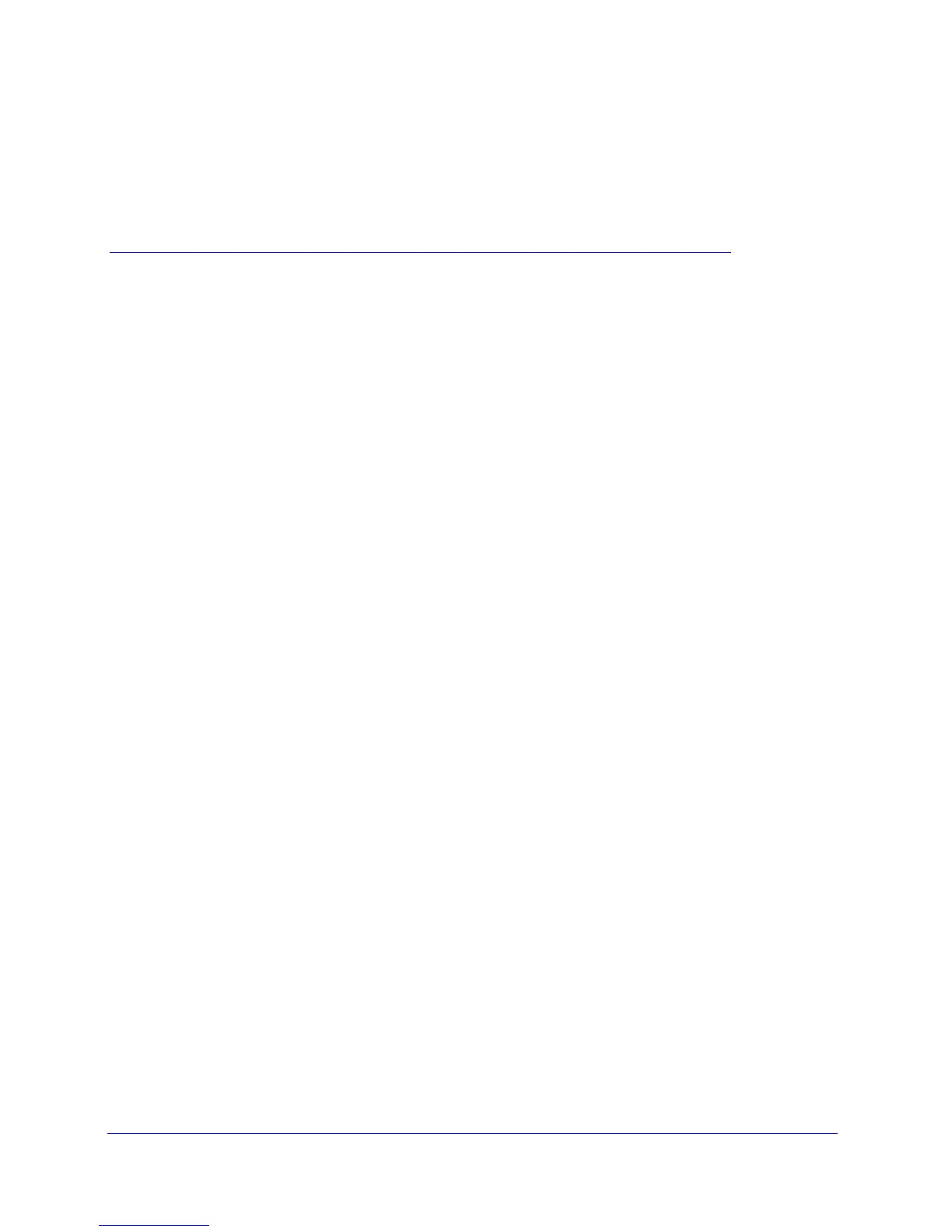129
4
4. Configuring Routing
The GS748T Smart Switch supports IP routing. Use the links in the Routing menu to manage
and monitor routing on the system. This section contains the following information:
• Configuring IP Settings on page 129
• Configuring VLAN Routing on page 135
• Configuring Router Discovery on page 137
• Configuring and Viewing Routes on page 138
• Configuring ARP on page 140
When a packet enters the switch, the destination MAC address is checked to see if it
matches any of the configured routing interfaces. If it does, then the silicon searches the host
table for a matching destination IP address. If an entry is found, then the packet is routed to
the host. If there is not a matching entry, then the switch performs a longest prefix match on
the destination IP address. If an entry is found, then the packet is routed to the next hop. If
there is no match, then the packet is routed to the next hop specified in the default route. If
there is no default route configured, then the packet is passed to the software to be handled
appropriately.
The routing table can have entries added either statically by the administrator or dynamically
via a routing protocol. The host table can have entries added either statically by the
administrator or dynamically via ARP.
Configuring IP Settings
The pages available from the IP tab allow you to globally enable routing and view information
about the packets received and transmitted by the switch. From the IP link, you can access
the following pages:
• IP Configuration on page 130
• VLAN Routing Wizard on page 131
• IP Statistics on page 132