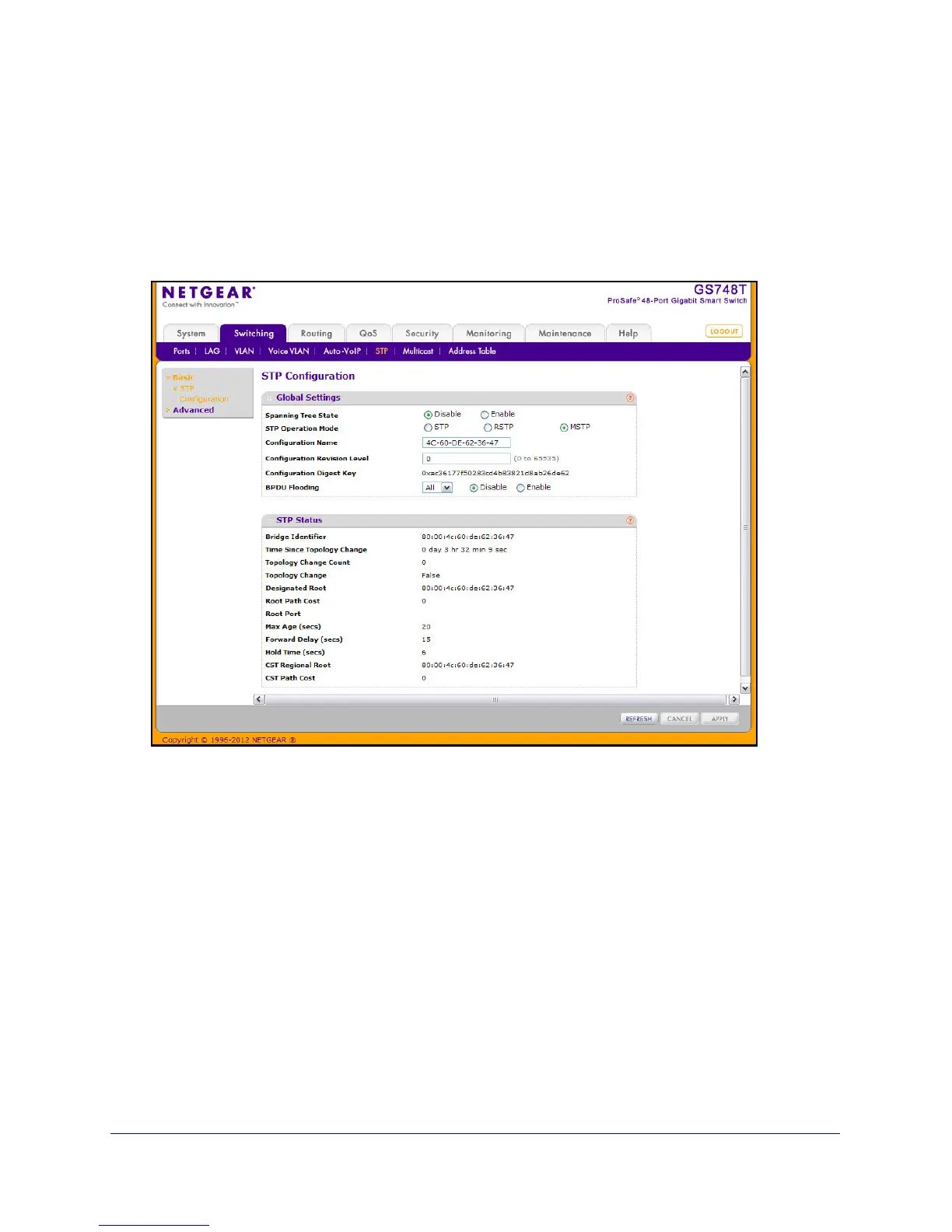97
GS748T Smart Switch
STP Switch Configuration
The Spanning Tree Switch Configuration/Status page contains fields for enabling STP on the
switch.
To display the Spanning Tree Switch Configuration/S
tatus page, click Switching > STP >
Basic
STP Configuration.
To configure STP settings on the switch:
1. Fro
m the Spanning Tree State field, specify whether to enable or disable Spanning
Tree operation on the switch.
2. From t
he STP Operation Mode field, Specifies the Force Protocol Version parameter for the
switch. Options are:
• STP (S
panning Tree Protocol): IEEE 802.1D
• RSTP (Rapid S
panning Tree Protocol): IEEE 802.1w
• MSTP (Multiple S
panning Tree Protocol): IEEE 802.1s
3. S
pecify the configuration name and revision level.
• Confi
guration Name. Name used to identify the configuration currently being used. It
may be up to 32 alphanumeric characters.
• Confi
guration Revision Level. Number used to identify the configuration currently
being used. The values allowed are between 0 and 65535. The default value is 0.