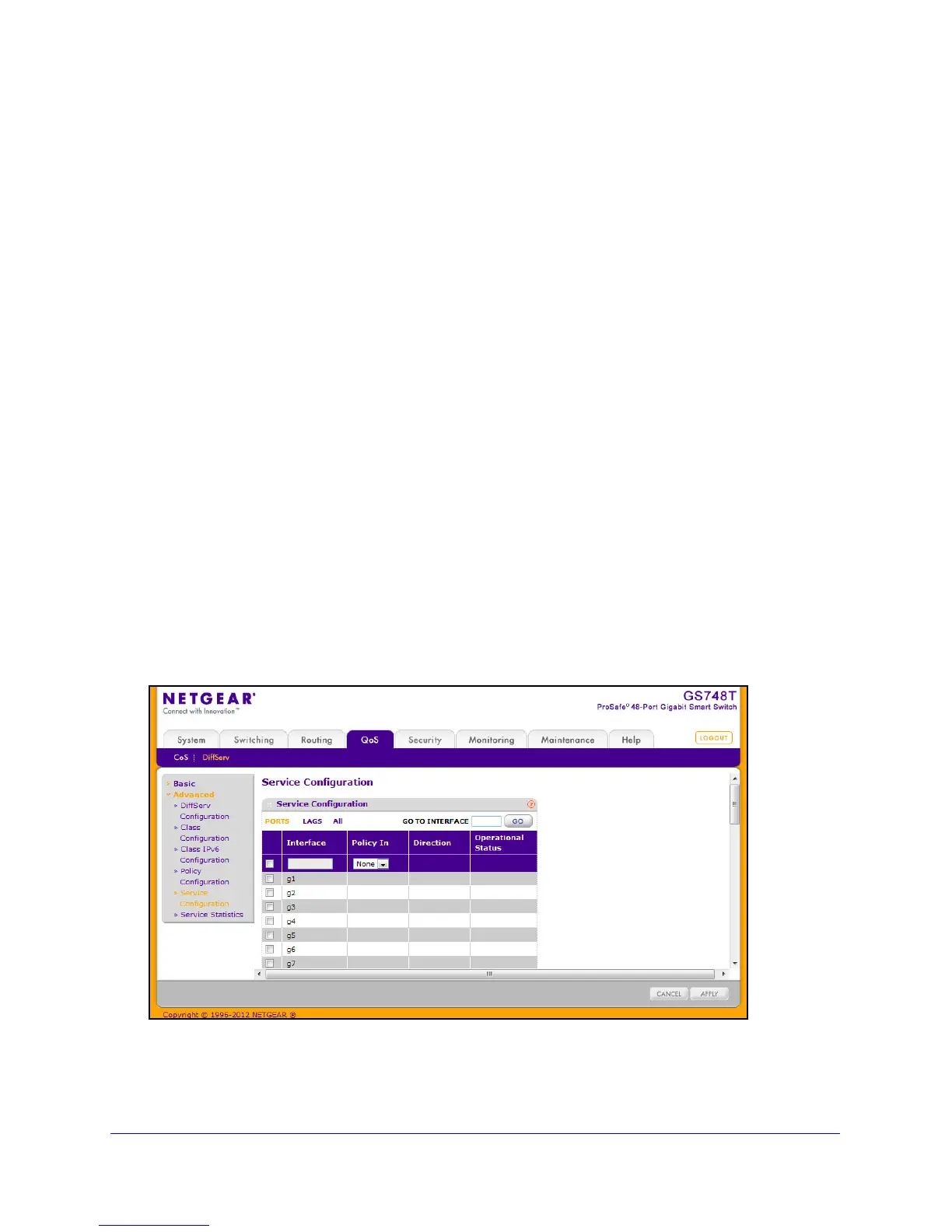166
GS748T Smart Switch
• Send. (default) These packets are presented unmodified by DiffServ to the
system forwarding element.
• Dr
op. (default) These packets are immediately dropped.
• Mark CoS. T
hese packets are marked by DiffServ with the specified CoS value
before being presented to the system forwarding element. This selection requires
that the Mark CoS value field be set.
• Mark IP
Precedence. These packets are marked by DiffServ with the specified IP
Precedence value before being presented to the system forwarding element. This
selection requires that the Mark IP Precedence value field be set.
• Mark IP DSCP.
These packets are marked by DiffServ with the specified DSCP
value before being presented to the system forwarding element. This selection
requires that the DSCP value field be set. If you select Other, enter a custom
value in the DSCP Value field that appears.
5. Click Cancel
to cancel the configuration on the screen and reset the data on the screen to
the latest value of the switch.
6. If
you change any of the settings on the page, click Apply to send the updated configuration
to the switch. Configuration changes take effect immediately.
7. Click Refresh to ref
resh the page with the most current data from the switch.
Service Configuration
Use the Service Configuration page to activate a policy on an interface.
To display the pa
ge, click QoS DiffServ Advanced Service Configuration.