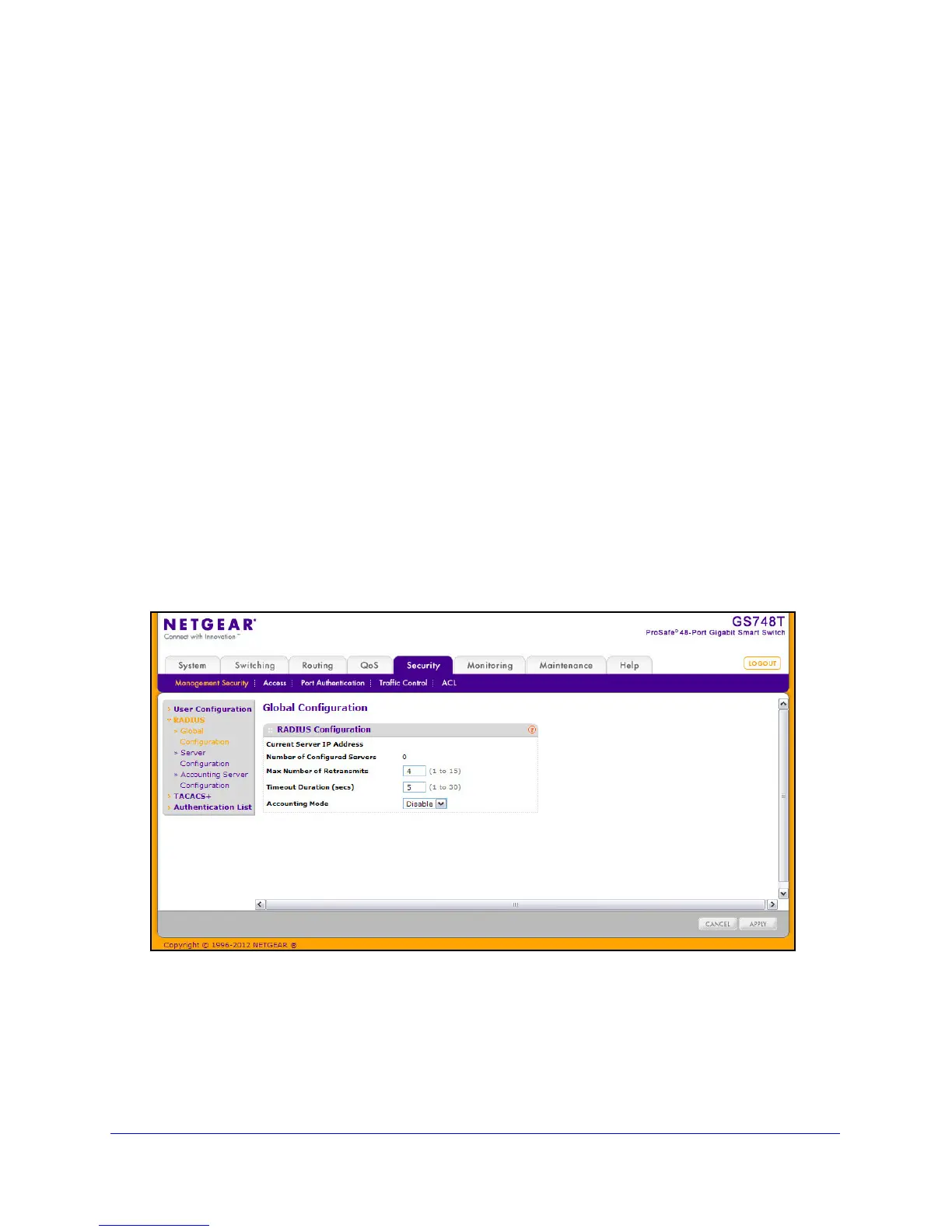171
GS748T Smart Switch
RADIUS Configuration
RADIUS servers provide additional security for networks. The RADIUS server maintains a
user database, which contains per-user authentication information. The switch passes
information to the configured RADIUS server, which can authenticate a user name and
password before authorizing use of the network. RADIUS servers provide a centralized
authentication method for:
• W
eb Access
• Access Con
trol Port (802.1X)
The RADIUS folder contains links to the following features:
• Global Configuration o
n page 171
• RADIUS Server Configuration on p
age 173
• Accounting Server Configuration on p
age 175
Global Configuration
Use the RADIUS Configuration page to add information about one or more RADIUS servers
on the network.
To access the RADIUS C
onfiguration page, click Security Management Security
RADIUS
Global Configuration.
The Current Server IP Address field is blank if no servers are configured (see RADIUS
Server Configuration o
n page 173). The switch supports up to three configured RADIUS
servers. If more than one RADIUS servers are configured, the current server is the server
configured
as the primary server. If no servers are configured as the primary server, the
current server is the most recently added RADIUS server.