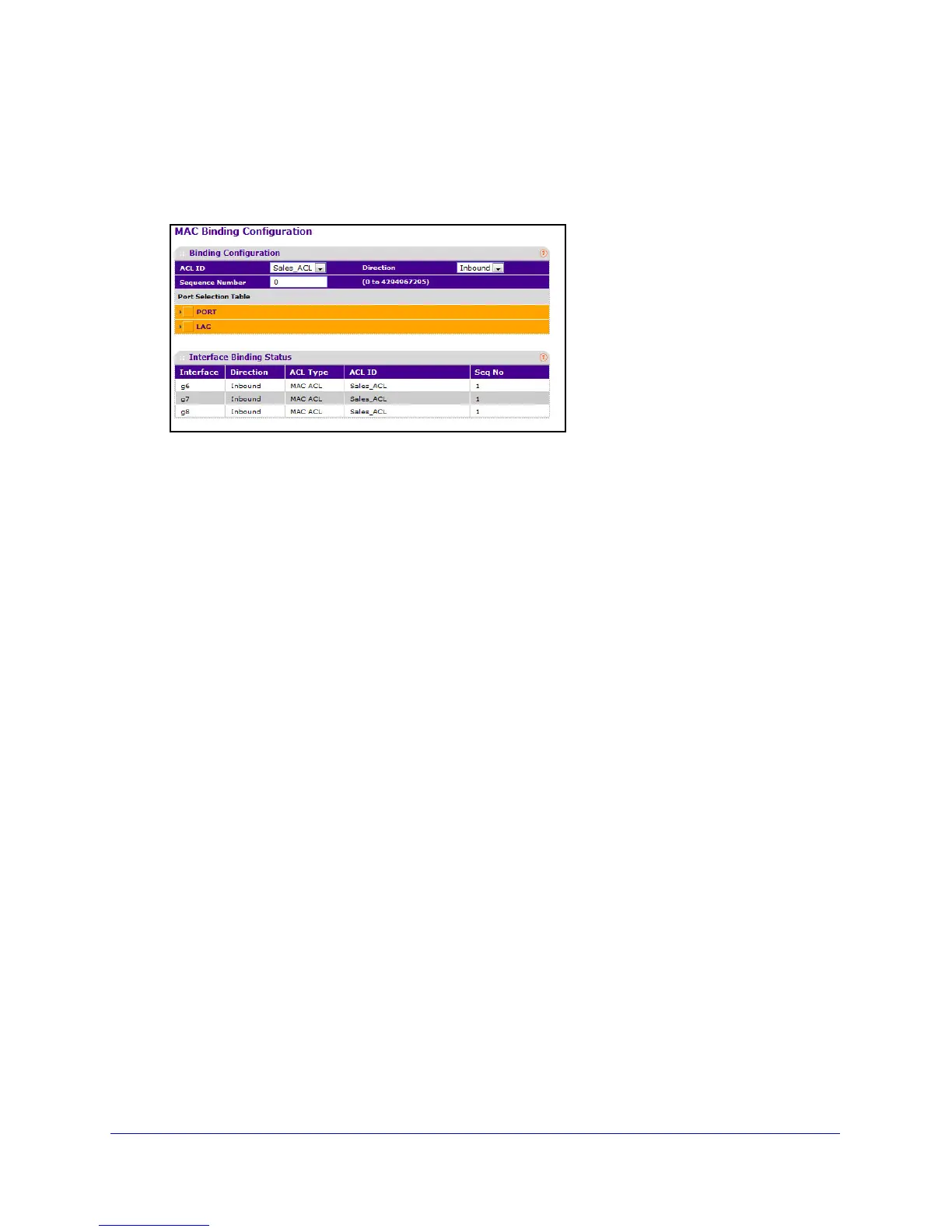280
GS748T Smart Switch
4. Click Apply (See MAC Binding Configuration on page 209).
The MAC Binding Table displays the interface and MAC ACL binding information (See
MAC Binding Table o
n page 210).
The ACL named Sales_ACL looks for Ethernet frames with destination and source MAC
addresses and MAC masks defined in the rule. Also, the frame must be tagged with VLAN ID
2, which is the Sales department VLAN. The CoS value of the frame must be 0, which is the
default value for Ethernet frames. Frames that match this criteria are permitted on interfaces
6, 7, and 8 and are assigned to the hardware egress queue 0, which is the default queue. All
other traffic is explicitly denied on these interfaces. To allow additional traffic to enter these
ports, you must add a new permit rule with the desired match criteria and bind the rule to
interfaces 6, 7, and 8.
Standard IP ACL Example Configuration
The following example shows how to create an IP-based ACL that prevents any IP traffic
from the Finance department from being allowed on the ports that are associated with other
departments. Traffic from the Finance department is identified by each packet’s network IP
address.
1. From the IP ACL
screen, create a new IP ACL with an IP ACL ID of 1 (See IP ACL on
page 211).
2. From
the IP Rules screen, create a rule for IP ACL 1 with the following settings:
• Rule I
D: 1
• Action: Deny
• Assign Queue
ID: 0 (optional: 0 is the default value)
• Mat
ch Every: False
• Source IP Address: 1
92.168.187.0
• Source IP Ma
sk: 255.255.255.0
For additional information abo
ut IP ACL rules, see IP Rules on page 212.
3. Click Add.