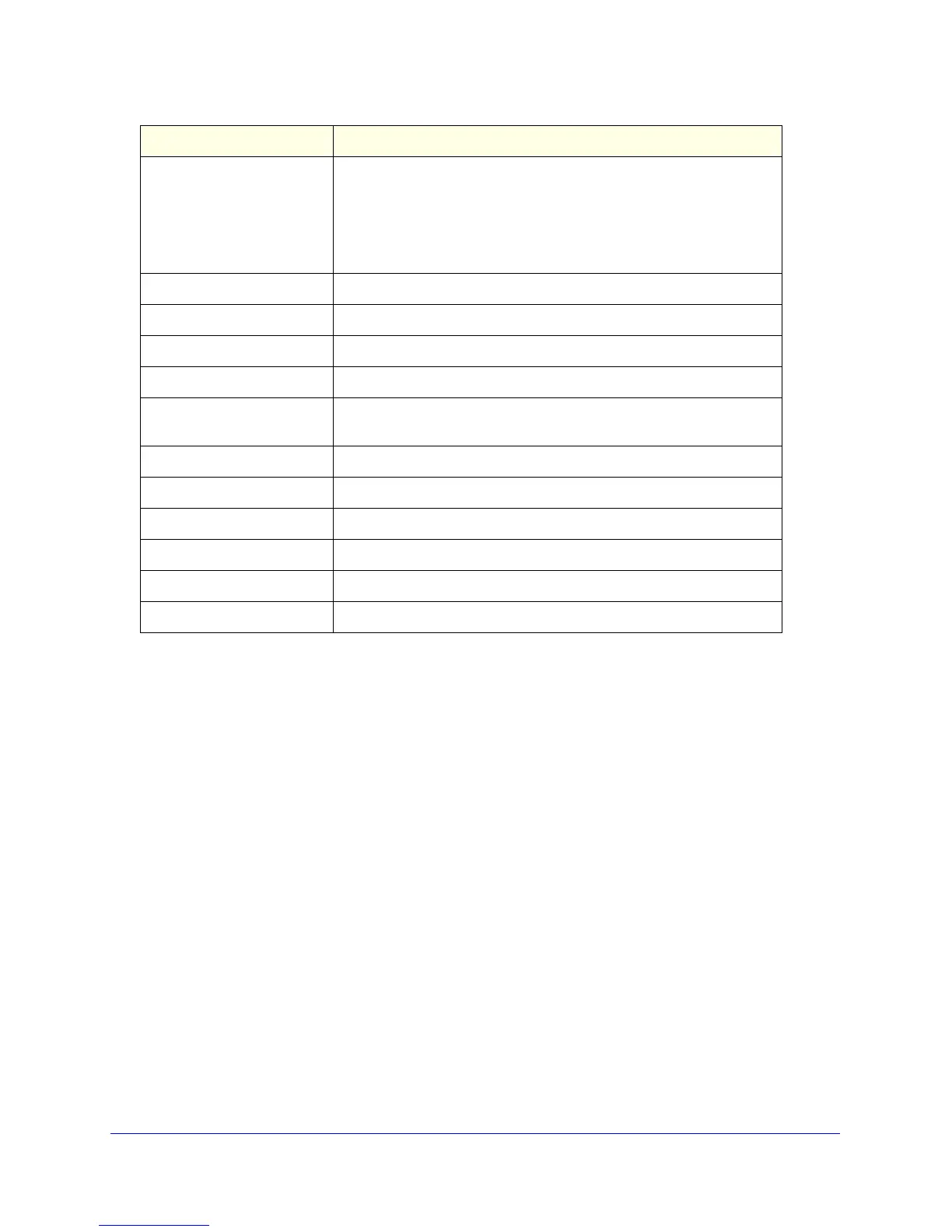135
GS748T Smart Switch
Click Refresh to update the page with the most current data.
Configuring VLAN Routing
You can configure GS748T Smart Switch software with some ports supporting VLANs and
some supporting routing. You can also configure the software to allow traffic on a VLAN to be
treated as if the VLAN were a router port.
When a port is enabled for bridging (default) rather than routing, all normal bridge processing
is performed for an inbound packet, which is then associated with a VLAN. Its MAC
Destination Address (MAC DA) and VLAN ID are used to search the MAC address table. If
routing is enabled for the VLAN, and the MAC DA of an inbound unicast packet is that of the
internal bridge-router interface, the packet is routed. An inbound multicast packet is
forwarded to all ports in the VLAN, plus the internal bridge-router interface, if it was received
on a routed VLAN.
Since a port can be configured to belong to more than one VLAN, VLAN routing might be
enabled for all of the VLANs on the port, or for a subset. VLAN Routing can be used to allow
more than one physical port to reside on the same subnet. It could also be used when a
VLAN spans multiple physical networks, or when additional segmentation or security is
required. This section shows how to configure GS748T Smart Switch software to support
IcmpOutErrors The number of ICMP messages which this entity did not send due to
problems discovered within ICMP such as a lack of buffers. This value
should not include errors discovered outside the ICMP layer such as
the inability of IP to route the resultant datagram. In some
implementations there may be no types of error which contribute to this
counter's value.
IcmpOutDestUnreachs The number of ICMP Destination Unreachable messages sent.
IcmpOutTimeExcds The number of ICMP Time Exceeded messages sent.
IcmpOutParmProbs The number of ICMP Parameter Problem messages sent.
IcmpOutSrcQuenchs The number of ICMP Source Quench messages sent.
IcmpOutRedirects The number of ICMP Redirect messages sent. For a host, this object is
always zero, since hosts do not send redirects.
IcmpOutEchos The number of ICMP Echo (request) messages sent.
IcmpOutEchoReps The number of ICMP Echo Reply messages sent.
IcmpOutTimestamps The number of ICMP Timestamp (request) messages.
IcmpOutTimestampReps The number of ICMP Timestamp Reply messages sent.
IcmpOutAddrMasks The number of ICMP Address Mask Request messages sent.
IcmpOutAddrMaskReps The number of ICMP Address Mask Reply messages sent.
Field Description