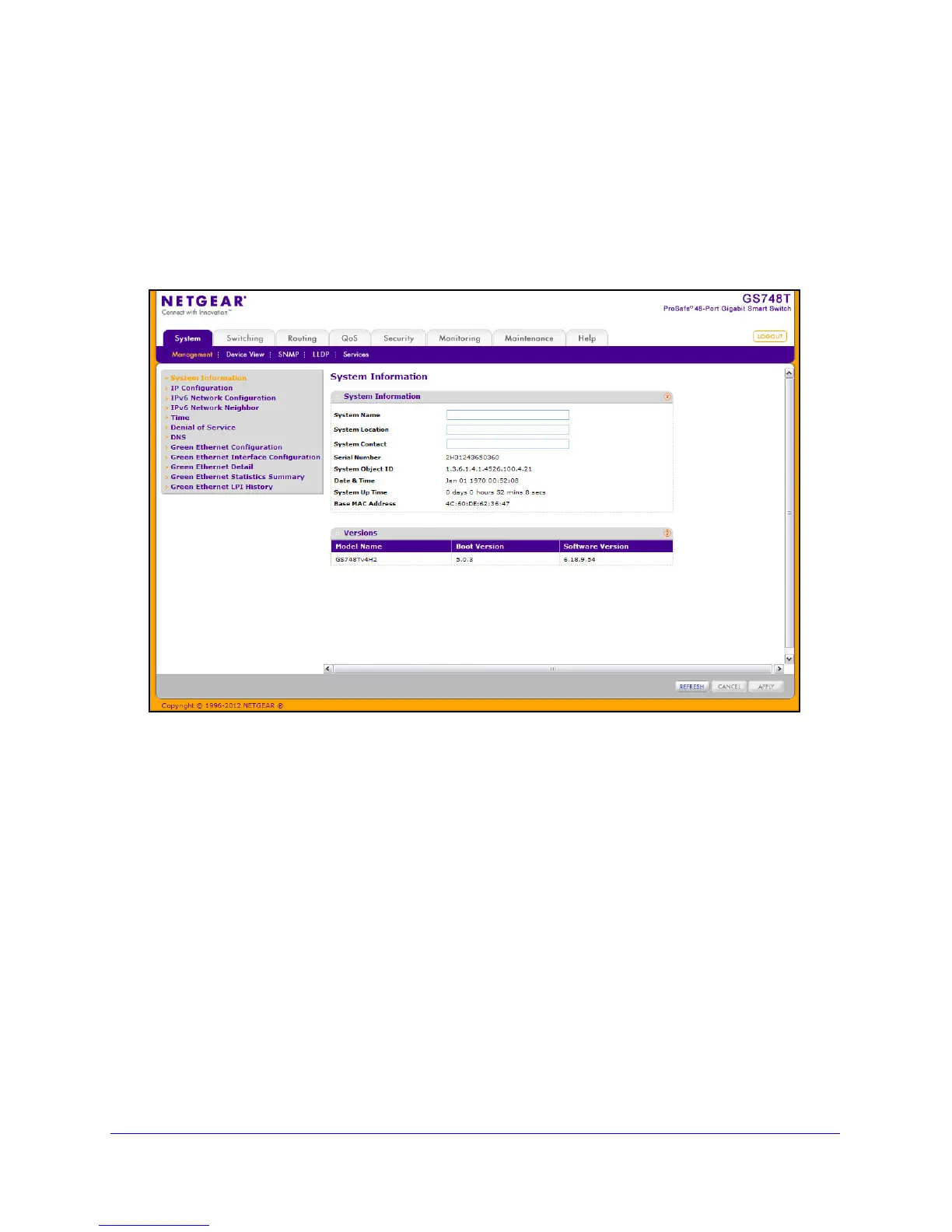32
GS748T Smart Switch
System Information
After a successful login, the System Information page displays. Use this page to configure
and view general device information.
To display the System Information page, click Sys
tem Management System Information.
A screen similar to the following displays.
To define system information:
1. Op
en the System Information page.
2. Define
the following fields:
• System Na
me. Enter the name you want to use to identify this switch. You may use
up to 31 alphanumeric characters. The factory default is blank.
• System Location. Enter the
location of this switch. You may use up to 31
alphanumeric characters. The factory default is blank.
• System Con
tact. Enter the contact person for this switch. You may use up to 31
alphanumeric characters. The factory default is blank.
3. Click Apply.
The system parameters are applied, and the device is updated.