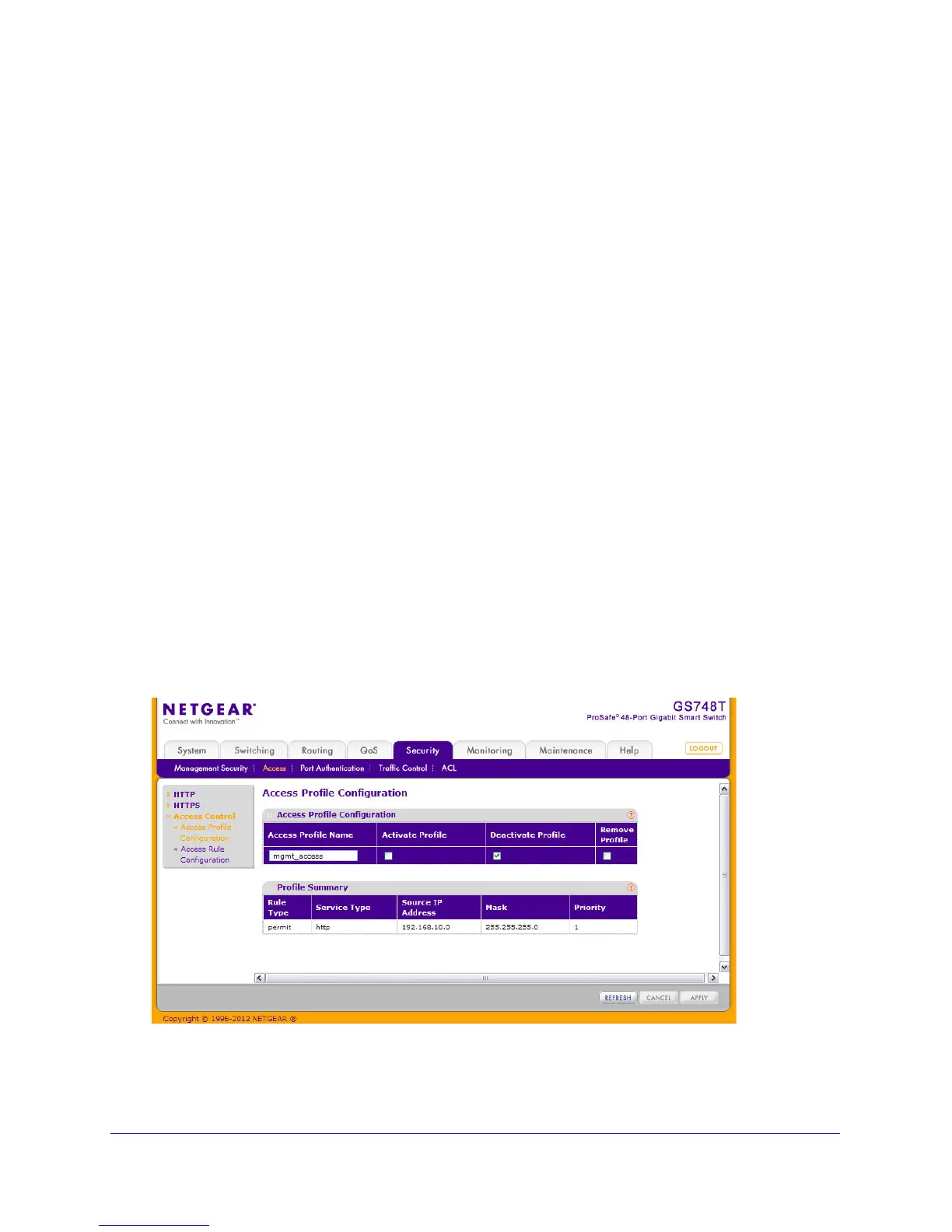185
GS748T Smart Switch
2. In the TFTP Server IP field, specify the address of the TFTP server. The address can be an
IP address in standard x.x.x.x format or a host name. The host name must start with a letter
of the alphabet. Make sure that the software image or other file to be downloaded is
available on the TFTP server.
3. In the Re
mote File Name field, specify the name of the file to download, including the path.
You may enter up to 32 characters.
4. Select th
e Start File Transfer check box.
5. Click App
ly to start the transfer. A status message displays during the transfer and upon
successful completion of the transfer.
6. Click Canc
el to cancel the configuration on the screen and reset the data on the screen to
the latest value of the switch.
Access Profile Configuration
Use the Access Profile Configuration page to configure settings that control management
access to the switch. Access profile configuration requires three steps:
1. Use the Access Profile Config
uration page to create an access profile. To add rules to
the profile, the access profile must be deactivated, which is the default setting.
2. Use the Access Ru
le Configuration page to add one or more access rules to the profile.
3. Retu
rn to the Access Profile Configuration page to activate the profile.
To access the Access Profile Configuration p
age, click Security Access, and then click the
Access Control
Access Profile Configuration link.
In the following figure, a profile called mg
mt_access has been created, and one rule has
been added to the profile.