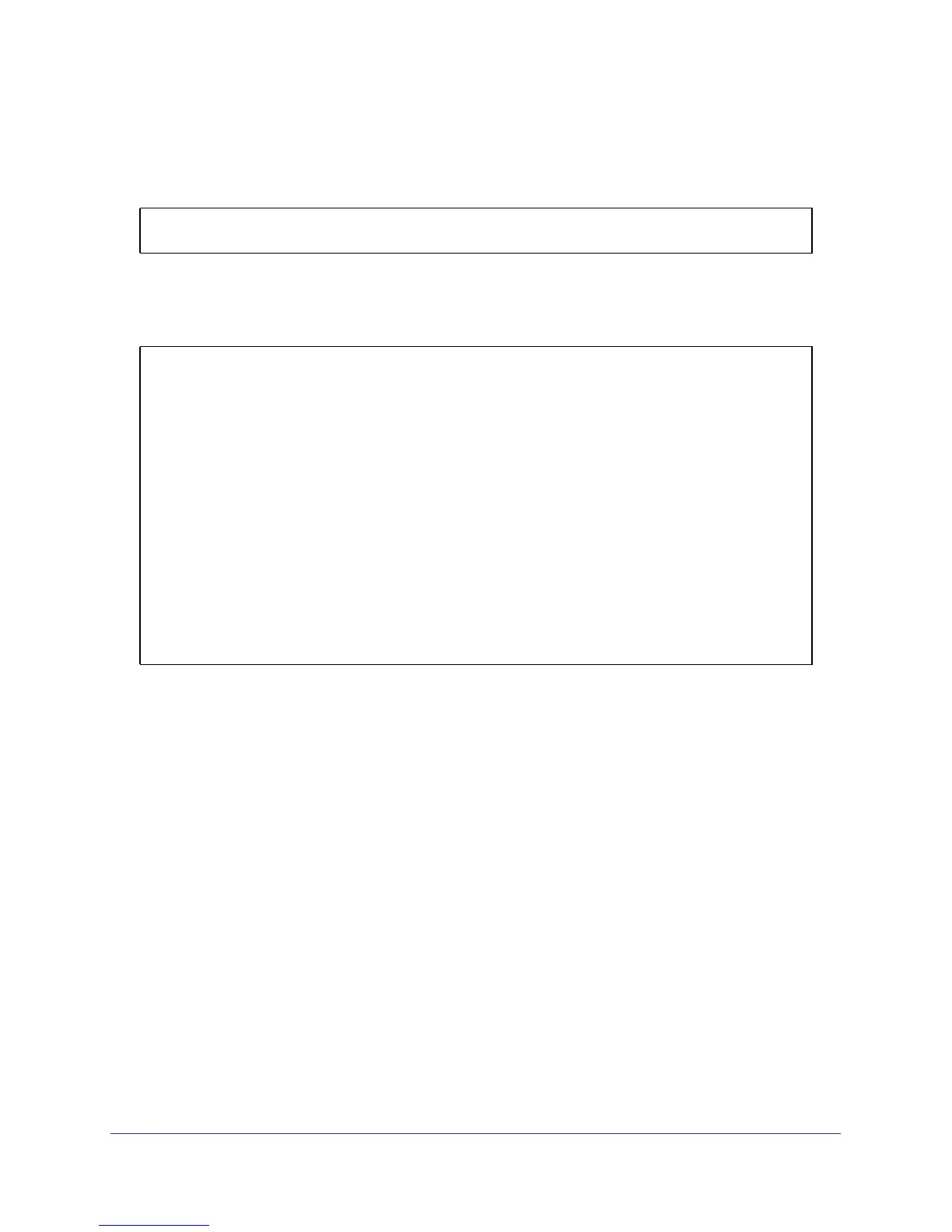Chapter 12. DiffServ | 175
ProSafe 7000 Managed Switch Release 8.0.3
CLI: Configure DiffServ
1. Ensure that the DiffServ operation is enabled for the switch.
(Netgear Switch) #config
(Netgear Switch) (Config)#diffserv
2. Create a DiffServ class of type all for each of the departments, and name them. Define the
match criteria of source IP address for the new classes.
(Netgear Switch) (Config)#class-map match-all finance_dept
(Netgear Switch) (Config class-map)#match srcip 172.16.10.0 255.255.255.0
(Netgear Switch) (Config class-map)#exit
(Netgear Switch) (Config)#class-map match-all marketing_dept
(Netgear Switch) (Config class-map)#match srcip 172.16.20.0 255.255.255.0
(Netgear Switch) (Config class-map)#exit
(Netgear Switch) (Config)#class-map match-all test_dept
(Netgear Switch) (Config class-map)#match srcip 172.16.30.0 255.255.255.0
(Netgear Switch) (Config class-map)#exit
(Netgear Switch) (Config)#class-map match-all development_dept
(Netgear Switch) (Config class-map)#match srcip 172.16.40.0 255.255.255.0
(Netgear Switch) (Config class-map)#exit
3. Create a DiffServ policy for inbound traffic named 'internet_access', adding the previously
created department classes as instances within this policy.
