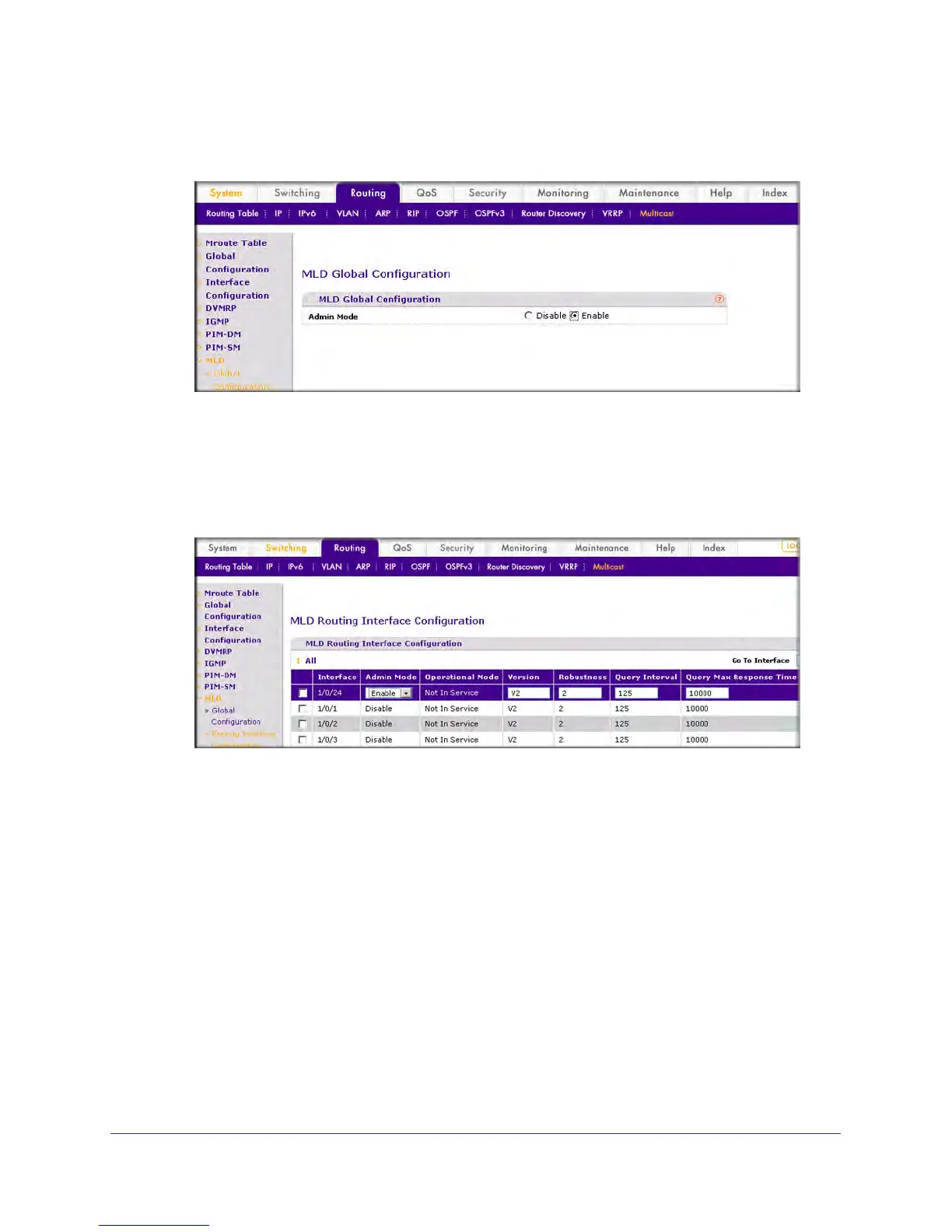452 | Chapter 28. MLD
ProSafe 7000 Managed Switch Release 8.0.3
a. Select Routing > Multicast > MLD > Global Configuration. A screen similar to the
following displays.
b. For Admin Mode, select the Enable radio button.
c. Click Apply.
12. Enable MLD on interface 1/0/24.
a. Select Routing > Multicast > MLD > Routing Interface Configuration. A screen
similar to the following displays.
b. Under MLD Routing Interface Configuration, scroll down and select the 1/0/24 check
box. Now 1/0/24 appears in the Interface field at the top.
c. In the Admin Mode field, select Enable.
d. Click Apply.
MLD Snooping
In IPv4, Layer 2 switches can use IGMP snooping to limit the flooding of multicast traffic by
dynamically configuring Layer 2 interfaces so that multicast traffic is forwarded to only those
interfaces associated with IP multicast address. In IPv6, MLD snooping performs a similar
function. With MLD snooping, IPv6 multicast data is selectively forwarded to a list of ports
that want to receive the data, instead of being flooded to all ports in a VLAN. This list is
constructed by snooping IPv6 multicast control packets.
