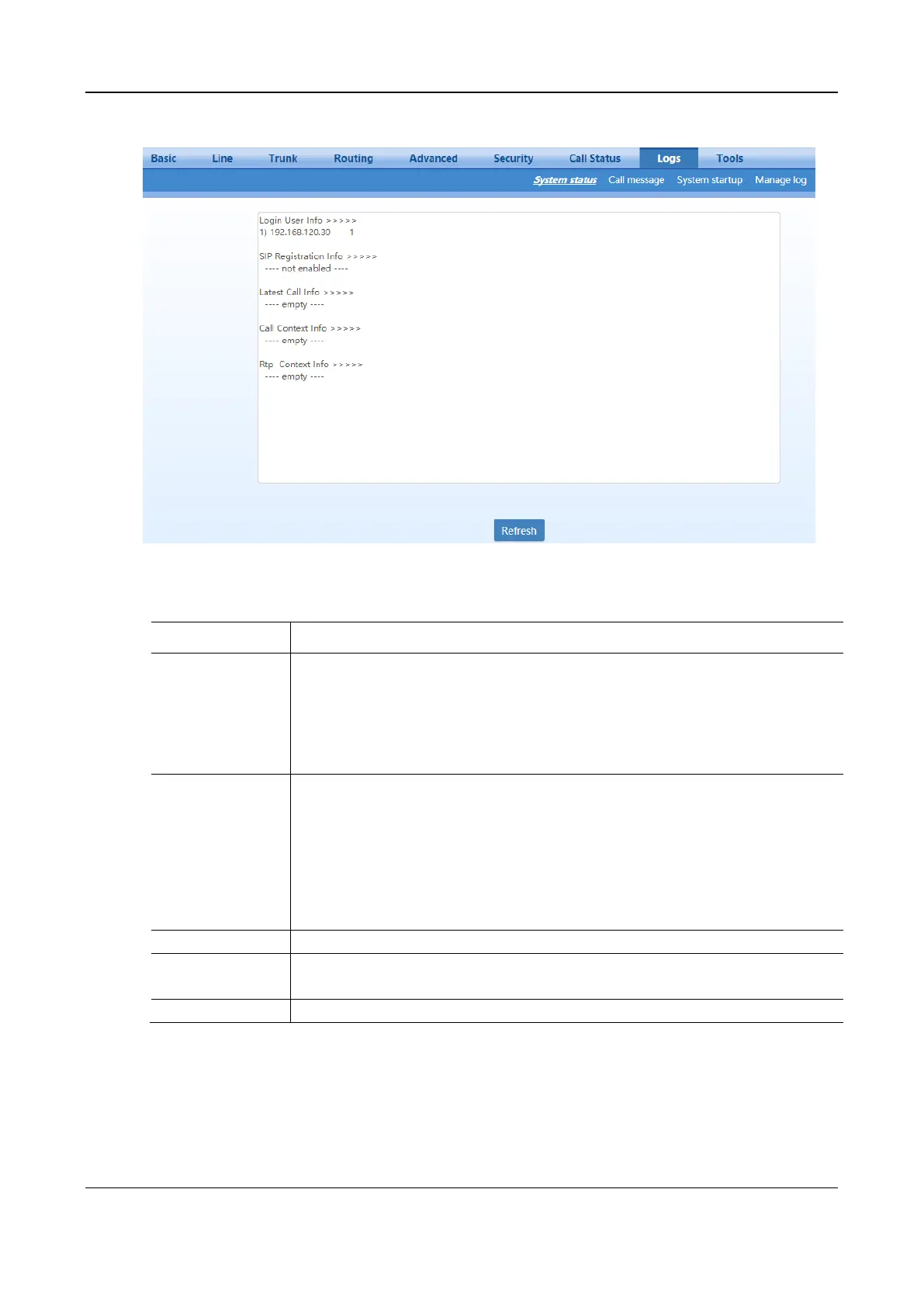User Manual MX Series Voice Gateway
104 New Rock Technologies, Inc.
Figure 2-70 System Status Interface
Table 2-43 System Status Parameters
Show the IP address and permissions of the login user. The numbers following the IP address
show the online permission level of the user: 1- administrator, 2 - operator, 3 – viewer. The
viewer can only read the configuration.
When more than one administrator log in at the same time, the first login’s permission level is
1,the other two users’ permission level is level 3; when more than one operator log in at the
same time, the first user’s permission level is 2, the others are 3.
Show registration status:
Not enabled: the registration server’s address has not been entered;
Latest response: the latest response message for the registration. 200 means the registration is
successful;
No response: no response from registration server. The cause may be contributed to 1) incorrect
address for the registration server; 2) IP network failure; or, 3) the registration server is not
reachable.
Call Context Info
(Call Context Info)
Show the voice channel related to the calls.
2.9.2 Call Message
After login, click Logs>Call Message to open this interface.