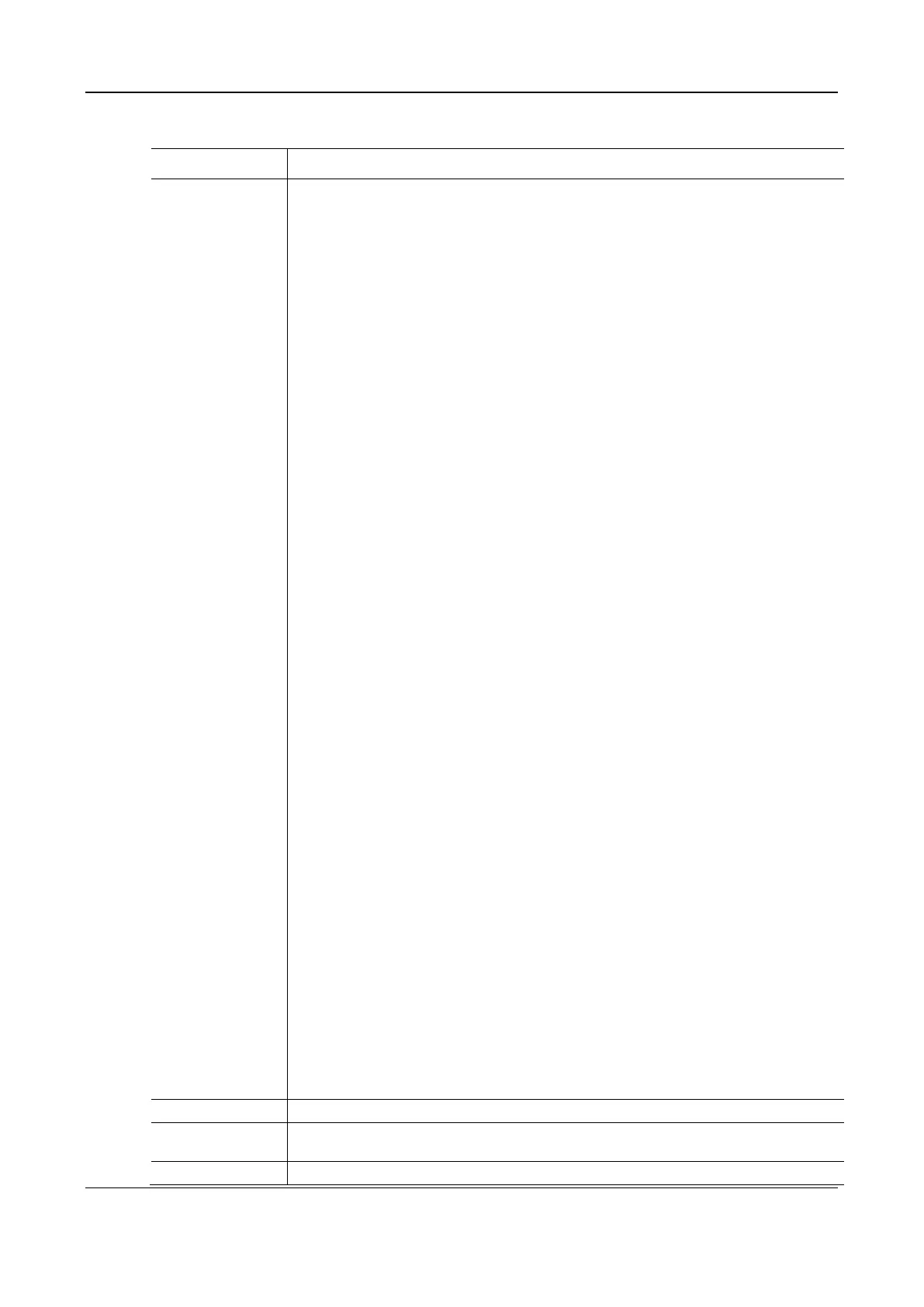Select a time zone, the parameter values include:
(GMT-11:00) Midway Island
(GMT-10:00) Honolulu. Hawaii
(GMT-09:00) Anchorage, Alaska
(GMT-08:00) Tijuana
(GMT-06:00) Denver
(GMT-06:00) Mexico City
(GMT-05:00) Indianapolis
(GMT-04:00) Glace_Bay
(GMT-04:00) South Georgia
(GMT-03:30) Newfoundland
(GMT-03:00) Buenos Aires
(GMT-02:00) Cape_Verde
(GMT) London
(GMT+01:00) Amsterdam
(GMT+02:00) Cairo
(GMT+02:00) Israel
(GMT+02:00) Zimbabwe
(GMT+03:00) Moscow
(GMT+03:30) Teheran
(GMT+04:00) Muscat
(GMT+04:00) United Arab Emirates
(GMT+04:30) Kabul
(GMT+05:30) Calcutta
(GMT+05:00) Karachi
(GMT+06:00) Almaty
(GMT+07:00) Bangkok
(GMT+07:00) Indonesia
(GMT+08:00) Beijing
(GMT+08:00) Taipei
(GMT+08:00) Singapore
(GMT+08:00) Malaysia
(GMT+09:00) Tokyo
(GMT+10:00) Canberra
(GMT+10:00) Adelaide
(GMT+11:00) Magadan
(GMT+12:00) Auckland