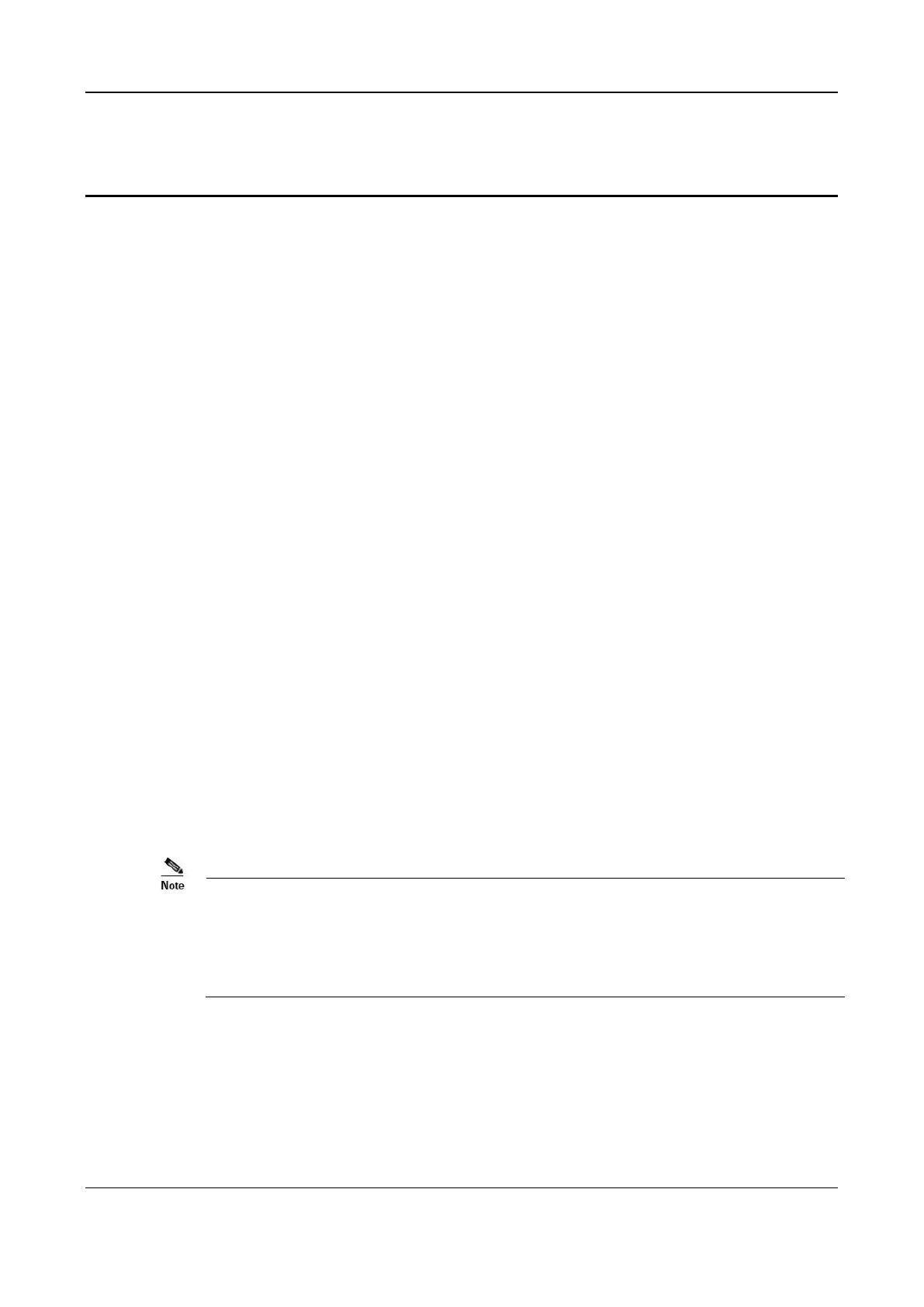MX Series Voice Gateway User Manual
New Rock Technologies, Inc. 112
3 Appendix: VLAN Configuration
Virtual Local Area Network (VLAN) virtually divides a physical LAN into multiple broadcast domains.
Only hosts in the same VLAN can directly communicate without a router, so broadcast packets are restricted
to the same VLAN, improving network security (e.g, a data-only VLAN or voice-only VLAN). VLAN
technology identifies the VLAN information of a data packet by adding the VLAN tag field in the Ethernet
frame header.
As voice traffic is delay and jitter sensitive, it requires higher priority over data traffic to reduce delay and
packet loss during transmission. The switch connected with VoIP device can be configured to transmit the
voice traffic in a dedicated VLAN, called voice VLAN.
When a gateway connect a switch provided VLAN, configurations such as VLAN tags and priorities are
required for the gateway.
The following methods are used for configuring VLANs:
Manual configuration: Via a web-based GUI, restart is required after the configuration.
Automatic discovery (LLDP): With Link Layer Discovery Protocol (LLDP) enabled, during startup the
device automatically obtains VLAN configuration information via an LLDAP message, adds VLAN
tag in packets it sends, and obtains network information such as IP address using the DHCP mode by
default.
Automatic discovery (DHCP): The device obtains the VLAN tag and QoS using DHCP option 132 and
option 133.
New Rock gateways support two VLAN modes: single VLANs and multi-service VLANs (including voice
and management VLANs). Manual mode is used to configure single and multi-service VLANs. Automatic
discovery mode (by LLDP or DHCP) can configure only single VLANs.
A reboot is required to enable the VLAN configuration.
After a VLAN is configured, only PCs in the same VLAN can access the device.
The device address used to log in to the Web GUI can be obtained by connecting a phone to an FXS port
of the device, and dialing ##. In the case of a single VLAN, the IP address of the single VLAN is voiced;
in the case of a multi-service VLAN, the IP address of the management VLAN is voiced.
3.1 Automatic Discovery
All services of the device are on the same VLAN, and the device receives only data packets carrying the
VLAN and includes the VLAN tag in all sent data packets. All device services belong to the same VLAN.