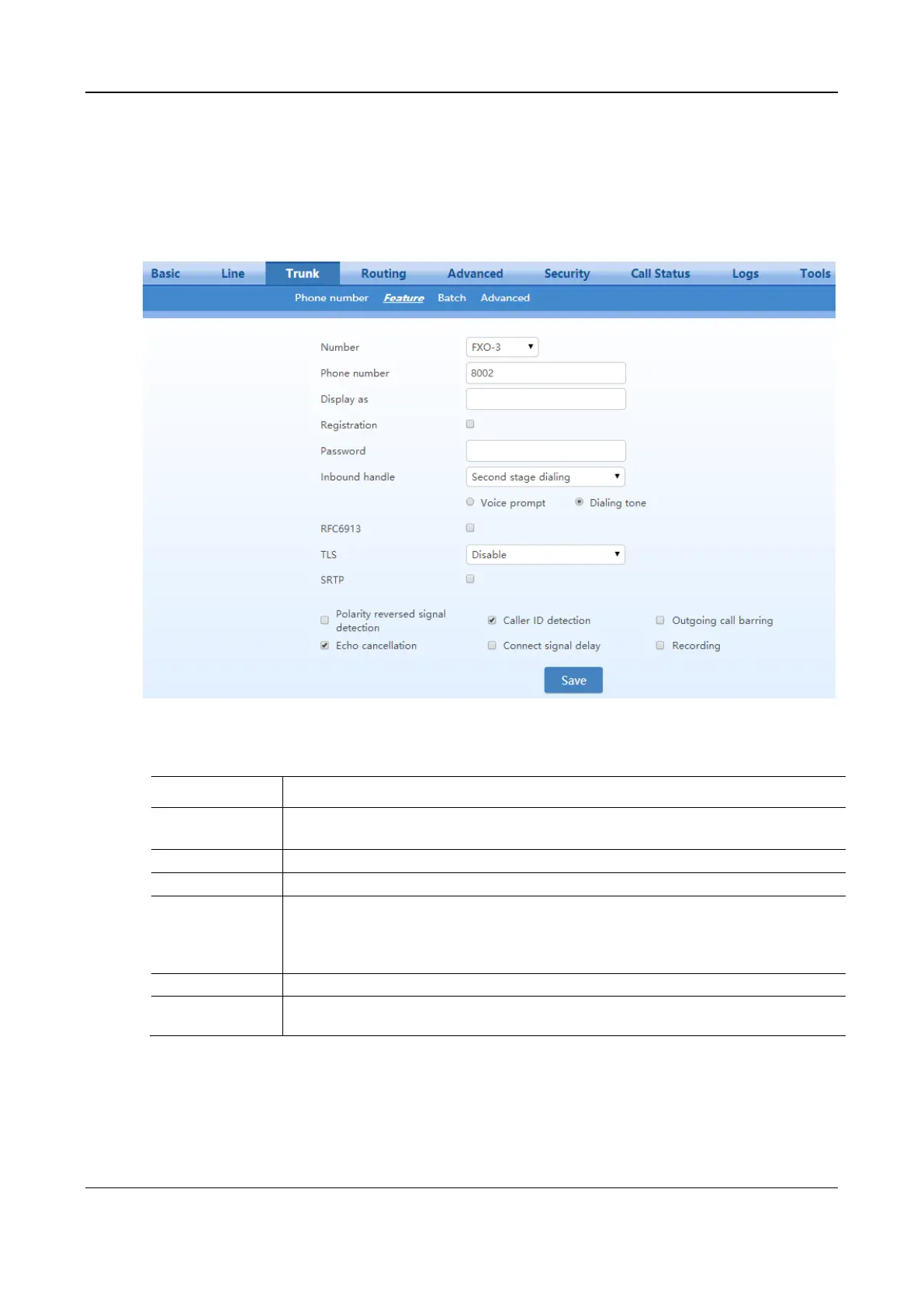User Manual MX Series Voice Gateway
60 New Rock Technologies, Inc.
2.4.2 Trunk Features
Only a gateway with FXO ports can display this interface.
After login, click Trunk > Feature to open the configuration interface.
Figure 2-37 Trunk Line Features Configuration Interface
Table 2-17 Configuration Parameters of Trunk Features
Select a trunk line required to configure. “FXO-n” corresponds to the Trunk>Phone
number >ID n.
Display phone number associated with the trunk set in Trunk>Phone number
Fill in the display name associated with this port.
Set the port used for receiving and sending SIP messages on the line.
If this parameter is not specified, the local port configured in Basic>SIP is used.
This parameter is displayed only when multi port is selected in page Advanced>SIP.
Note: This parameter is displayed only when Multi port is checked on Advanced>SIP page.
Select if this trunk registers with the SIP registration server. By default, this is not selected.
If Registration is selected, the authentication password for registering this line must be entered
here.