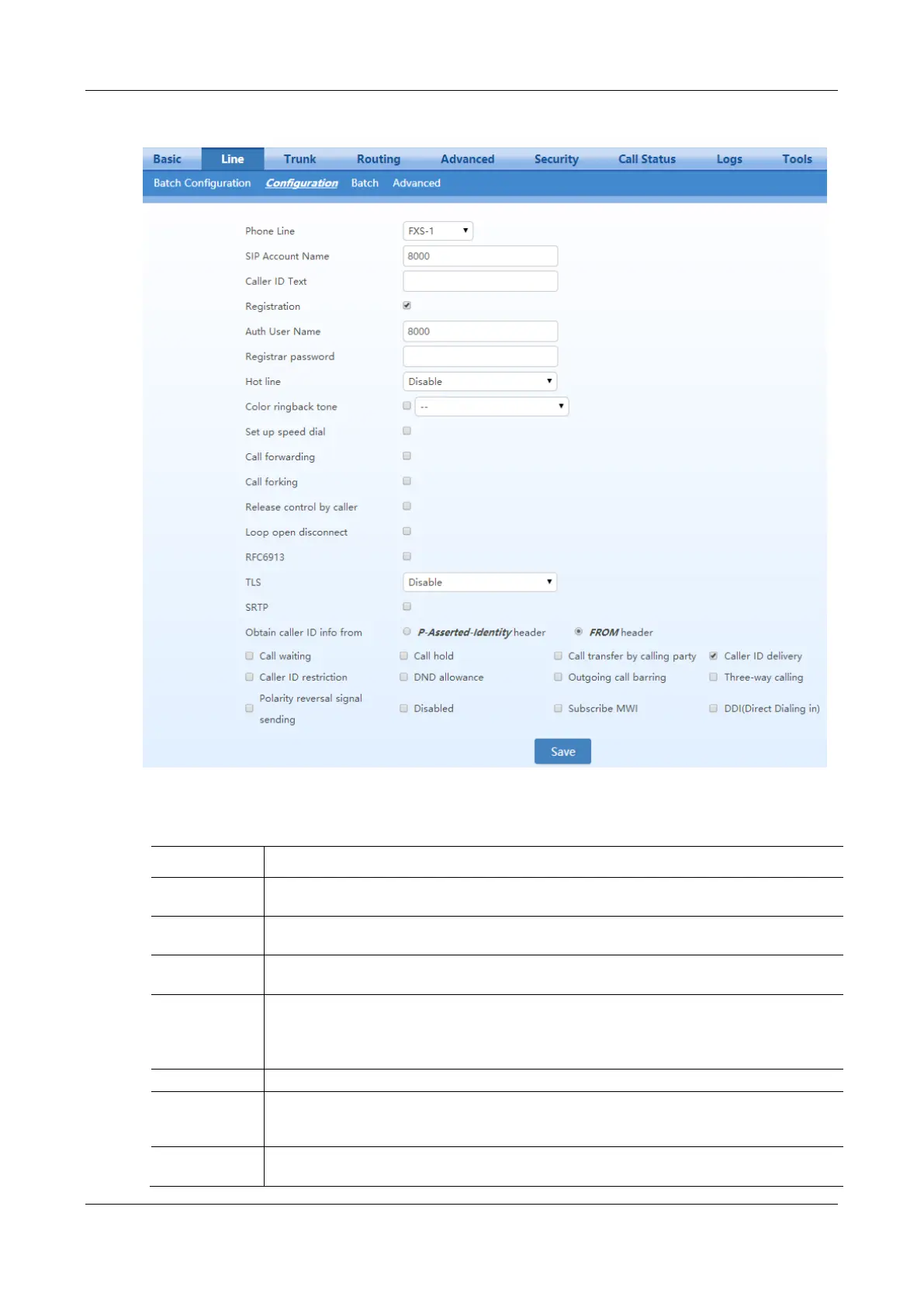MX Series Voice Gateway User Manual
New Rock Technologies, Inc. 53
Figure 2-33 Subscriber Line Configuration Interface
Table 2-14 Subscriber Line Configuration Parameters
Fill in the port number associated with this port. “FXS-n” corresponds to the Line>Batch
configuration>ID n.
Fill in the number associated with this port.
Fill in the display name which will be contained in the From field of SIP message. e.g. From: "Bob
" <sip:8000@127.0.0.1>;tag=14340047091433920745-1, Bob is the display name.
This parameter is displayed only when Multi port is selected in page Advanced>SIP. Set the port
used for receiving and sending SIP messages associated with the line.
If this parameter is not specified, the local port configured in Basic>SIP is used.
Note: This parameter is displayed only when Multi port is checked on Advanced>SIP page.
Select if this line is required to register to a soft switch. This is selected by default.
If Registration is selected, you should enter the user name for registering the line here.
This is not mandatory. If this parameter remains blank, the phone number of the extension set is
used.
If Registration is selected, users must enter the authentication password for registering of this line
here.