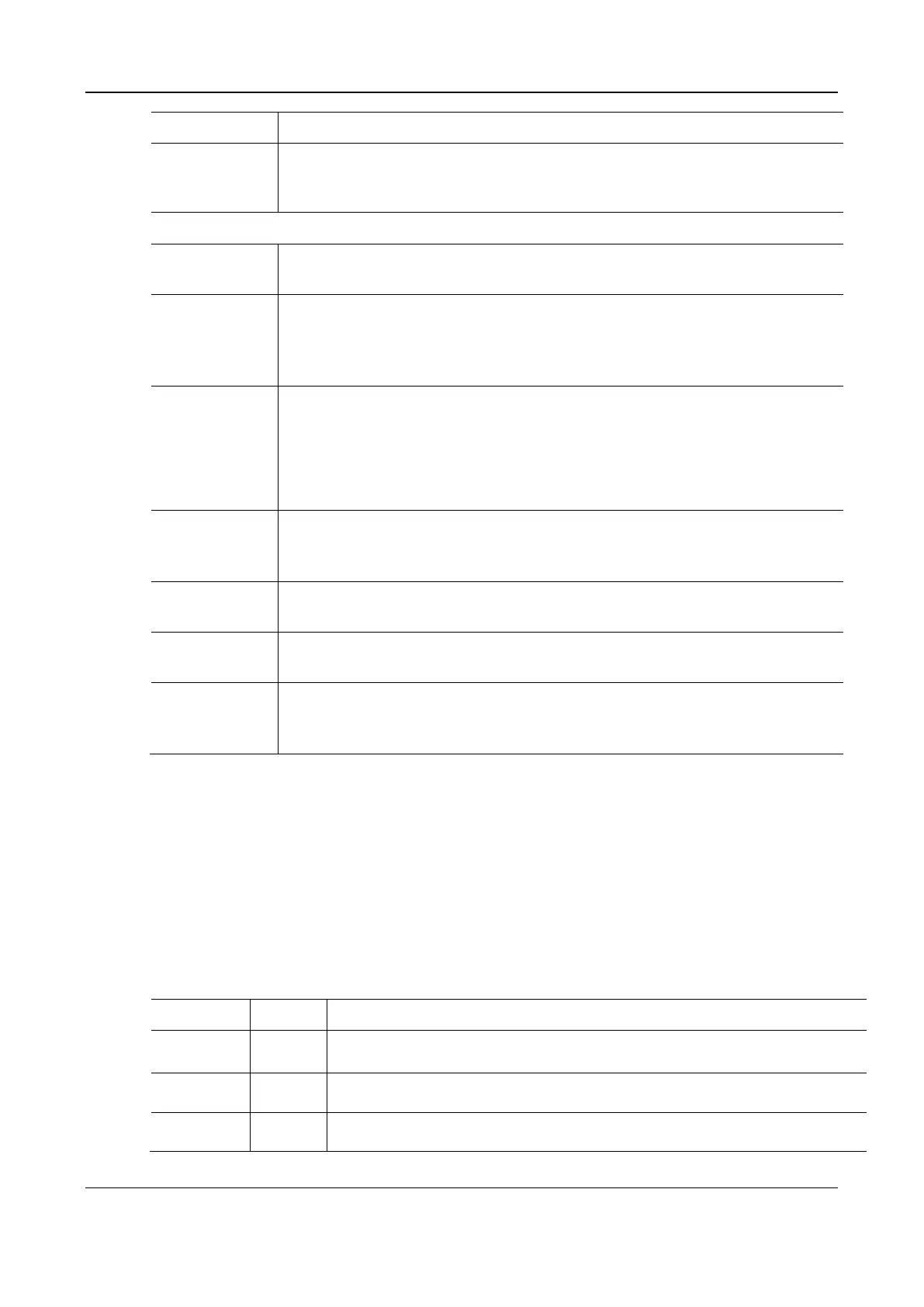User Manual MX Series Voice Gateway
50 New Rock Technologies, Inc.
Allow opposite
terminal to switch
to T.38
When the device sends a fax message in G.711 transparent transmission mode, if the other party
sends a T.38 negotiation request, the device will respond to the request and automatically switch
to the T.38 mode.
Adjustable parameters when the T.38 is enabled (Default values are recommended.)
Select the maximum transmission rate of the fax service. 33600bps indicates the highest-rate fax
mode.
Port for fax
transmission
Set whether to use a new RTP port when the gateway switches to the T.38 mode. The default
value is Use original RTP port.
Use a new port: Indicates that a new RTP port is used.
Use original RTP port: Indicates that the original RTP port established during the call is used.
Enable the fax ECM mode.
HX4E/MX8: The default value is related to the transmission rate. When the maximum fax rate
is 14400 bps, the ECM mode is disabled by default. When the maximum fax rate is 33600 bps,
the ECM mode is enabled by default.
MX60/MX60E/MX120G: Disabled by default.
Output gain control
(Only supported by
MX60/MX60E/M
X120G)
Set the increment and decrement of the T.38 fax transmission gain. The value ranges from –6 to
+6 dB. The default value is 0 dB. –6 dB indicates an attenuation of 6 dB, and +6 dB indicates an
amplification of 6 dB.
Set a data frame packet interval for T.38. The options include 30 ms and 40 ms. The default value
is 30 ms.
Signaling
redundancy level
Set the number of redundant data frames in T.38 data packets. The value range is 0–6 frames, and
the default value is 4 frames.
Image Data
redundancy level
(only
HX4E/MX8A)
Set the number of redundant images in T.38 data packets. The value range is 0–2, and the default
value is 1.
2.2.10 Alarm
With security event alarm, notification and tracking mechanism, the system administrator is allowed to
acquire security alarm status in time and take necessary actions to prevent malicious attacks.
The device provides the following alarm types based on the severity:
Table 2-12 Alarm Type
Indicates that a service-affecting or severe security condition has occurred that
requires corrective action as soon as possible.
Indicates the detection of a potential event that may results in a brute force login attack that
requires acknowledgment and further actions if necessary.
Indicates the detection of a potential event that may become more severe that requires
acknowledgement and further actions if necessary.