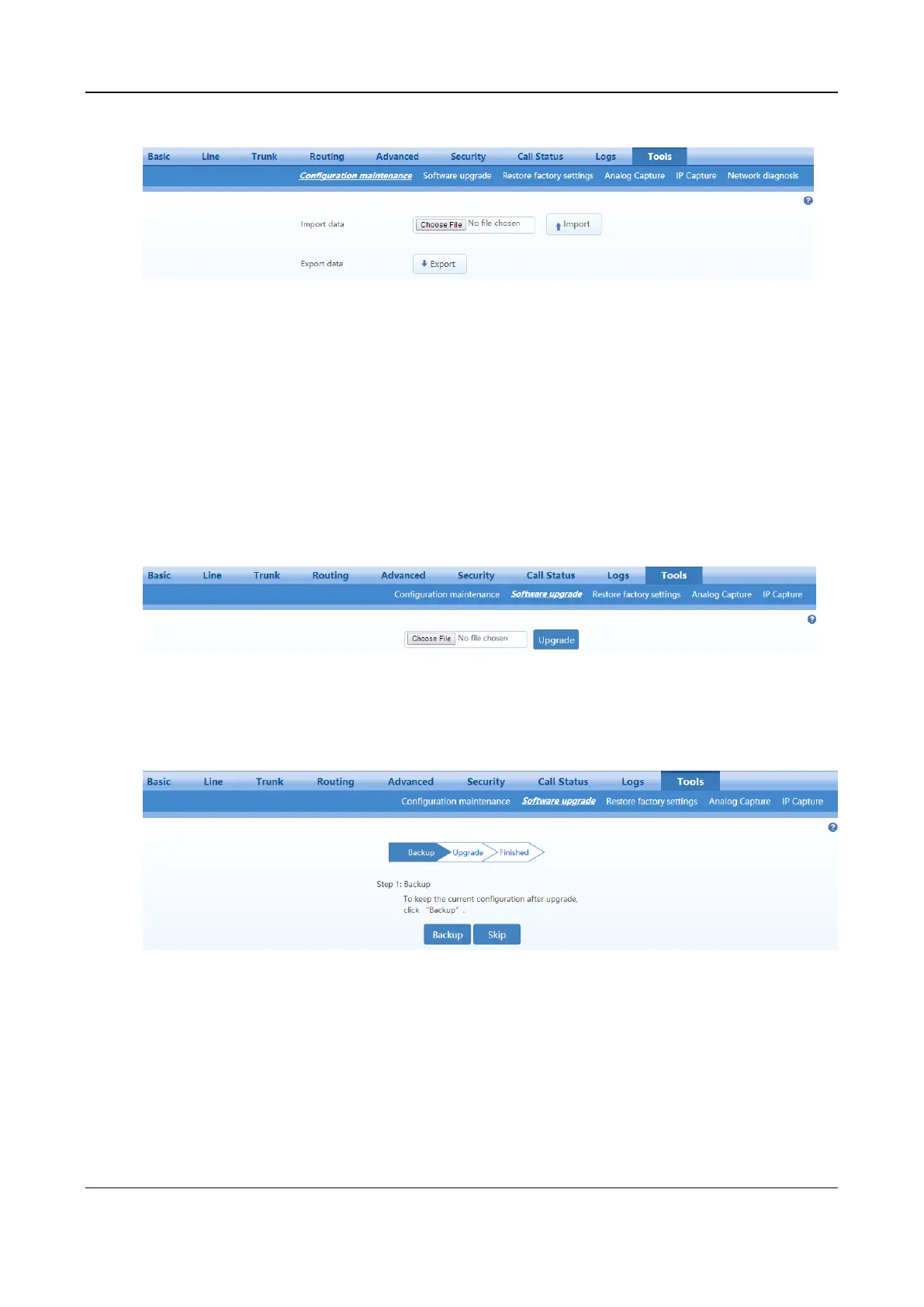User Manual MX Series Voice Gateway
108 New Rock Technologies, Inc.
Figure 2-76 Configuration Management Interface
2.10.2 Upgrade
The device supports two upgrading methods: upgrading by .img file or upgrading by tar.gz file.
If the kernel version is required to upgrade, choose the .img file to upgrade, if not, choose the tar.gz file.
Upgrading by .img file
If the kernel version is required to upgrade, choose the .img file to upgrade.
Step 1
Click
Tools
>
Software upgrade
>
Choose file
to choose an .img file.
Figure 2-77 Upgrade Interface
Step 2
Click
Backup
to save the current configuration.
Figure 2-78 Upgrading interface by .img file
Step 3
Click
Upgrade
and follow the upgrade instructions.
Note: Please contact the supplier to obtain the latest firmware release file.
Upgrading by tar.gz file
The upgrading by tar.gz file will not change the current configurations. But you are advised to backup the
configurations by clicking Export on Tools>Configuration maintenance page before upgrading.
The upgrade procedure is presented as below: