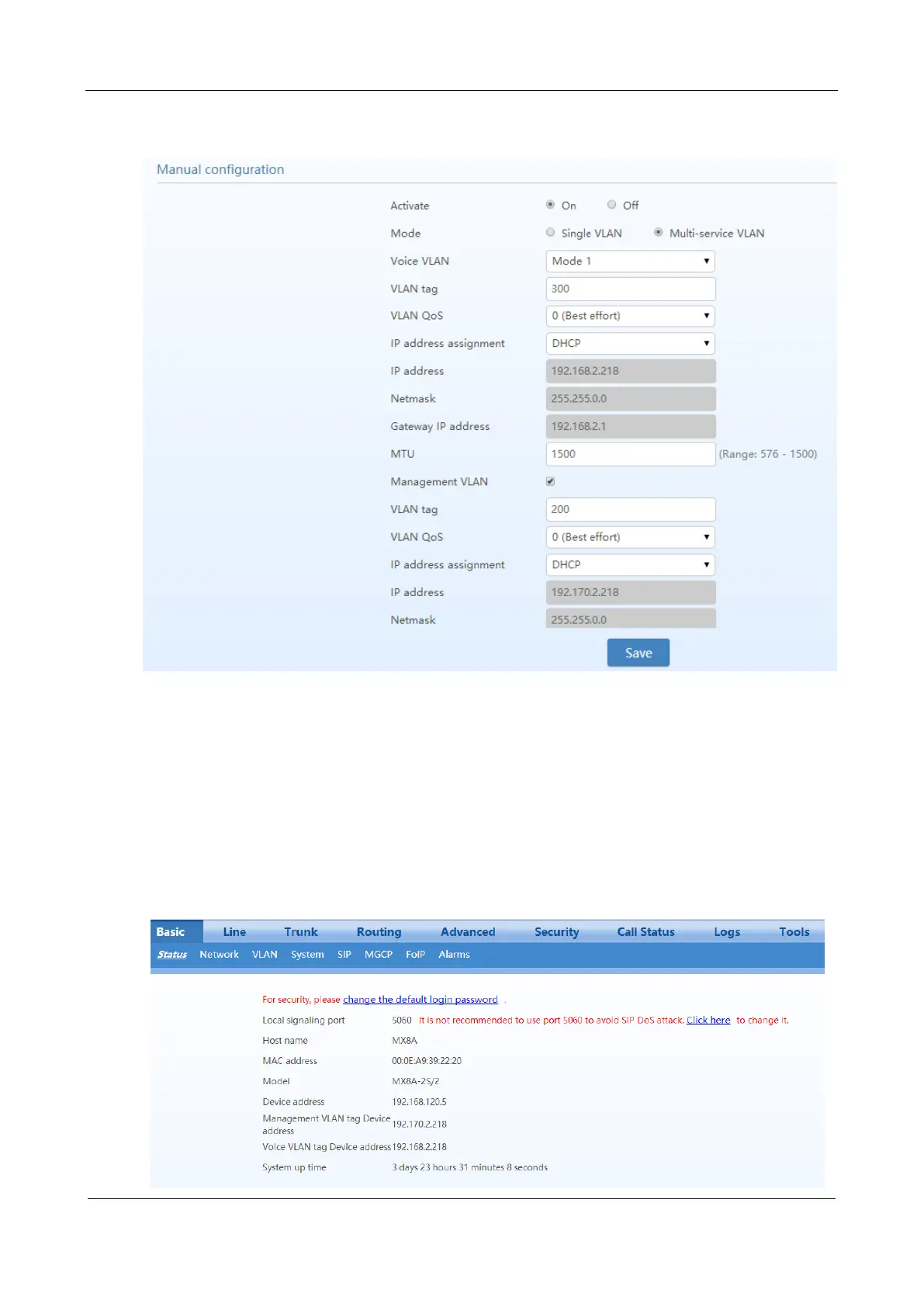MX Series Voice Gateway User Manual
New Rock Technologies, Inc. 123
Figure 3-97 Configuring Multi-Service VLAN
2. Restart the device for the VLAN to take effect.
3. Use the PC belonging to VLAN 200 to log in to the web page. On the Basic > Status page, the IP
address of each interface of the device can be viewed as shown in Figure 3-98. From top to bottom: IP
address of the device’s physical network port, IP address of the management VLAN, and IP address of
the voice VLAN.
Figure 3-98 IP Addresses of the Device in Multi-Service VLAN