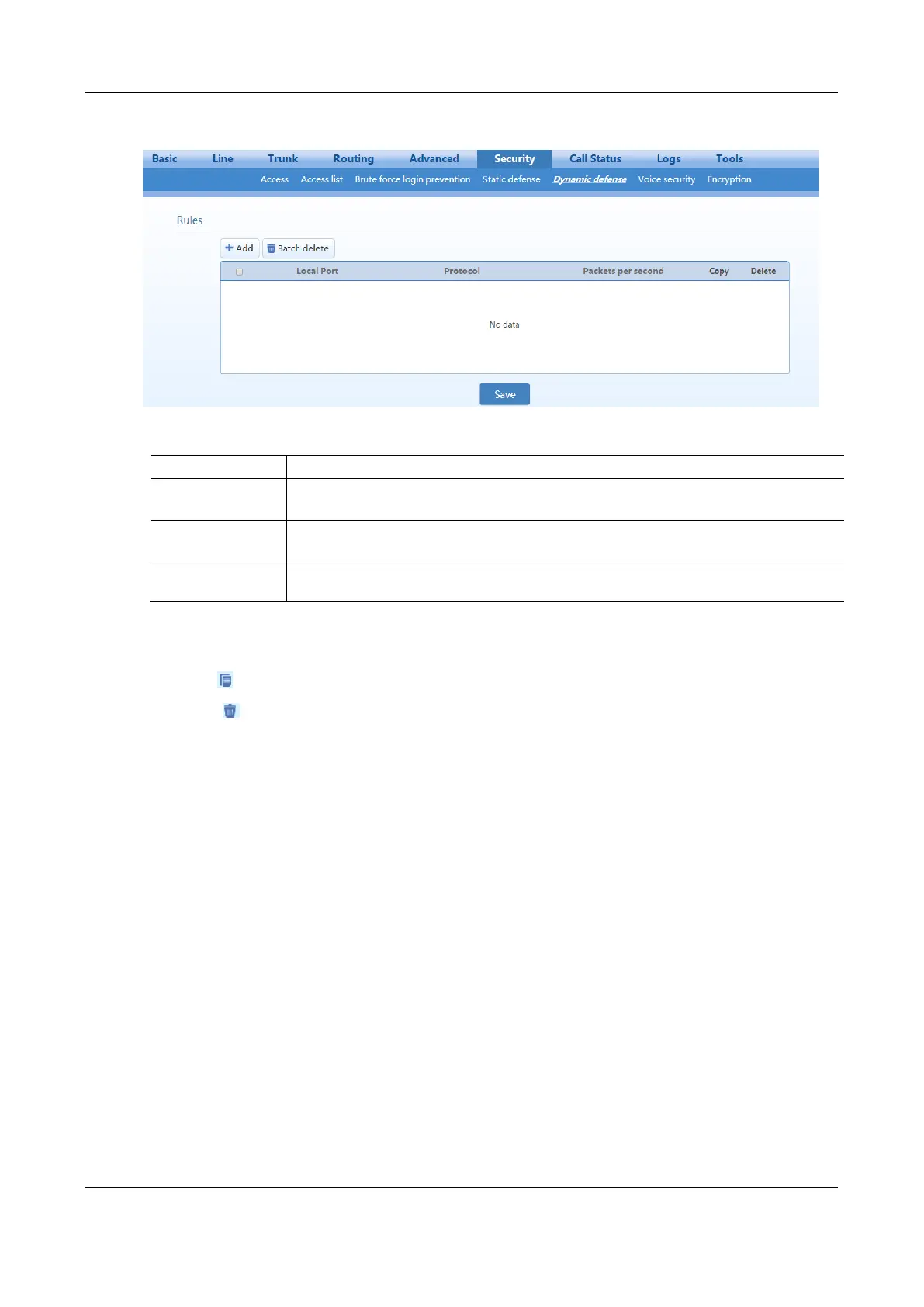User Manual MX Series Voice Gateway
96 New Rock Technologies, Inc.
Figure 2-60 Dynamic Defense Configuration Interface
Table 2-38 Dynamic Defense (Rule Configuration) Parameters
Specifies the local port range of the device for receiving data packets.
The supported port range is 0 to 65535.
Specifies the protocol type.
The value can be set TCP, UDP, or any.
Specifies the maximum data packet rate allowed for a local port. If the data packet receiving rate
exceeds this value, the IP address of the attack source is added to the blocked IP addresses.
You may do the following operations:
Add: Add a new rule
Copy : Duplicate the selected rule to a new rule
Delete : Delete the selected rule
Batch delete: Batch Delete all selected rules
Blocked IP addresses
The blocked IP addresses of dynamic defense will be deleted after the device reboots.