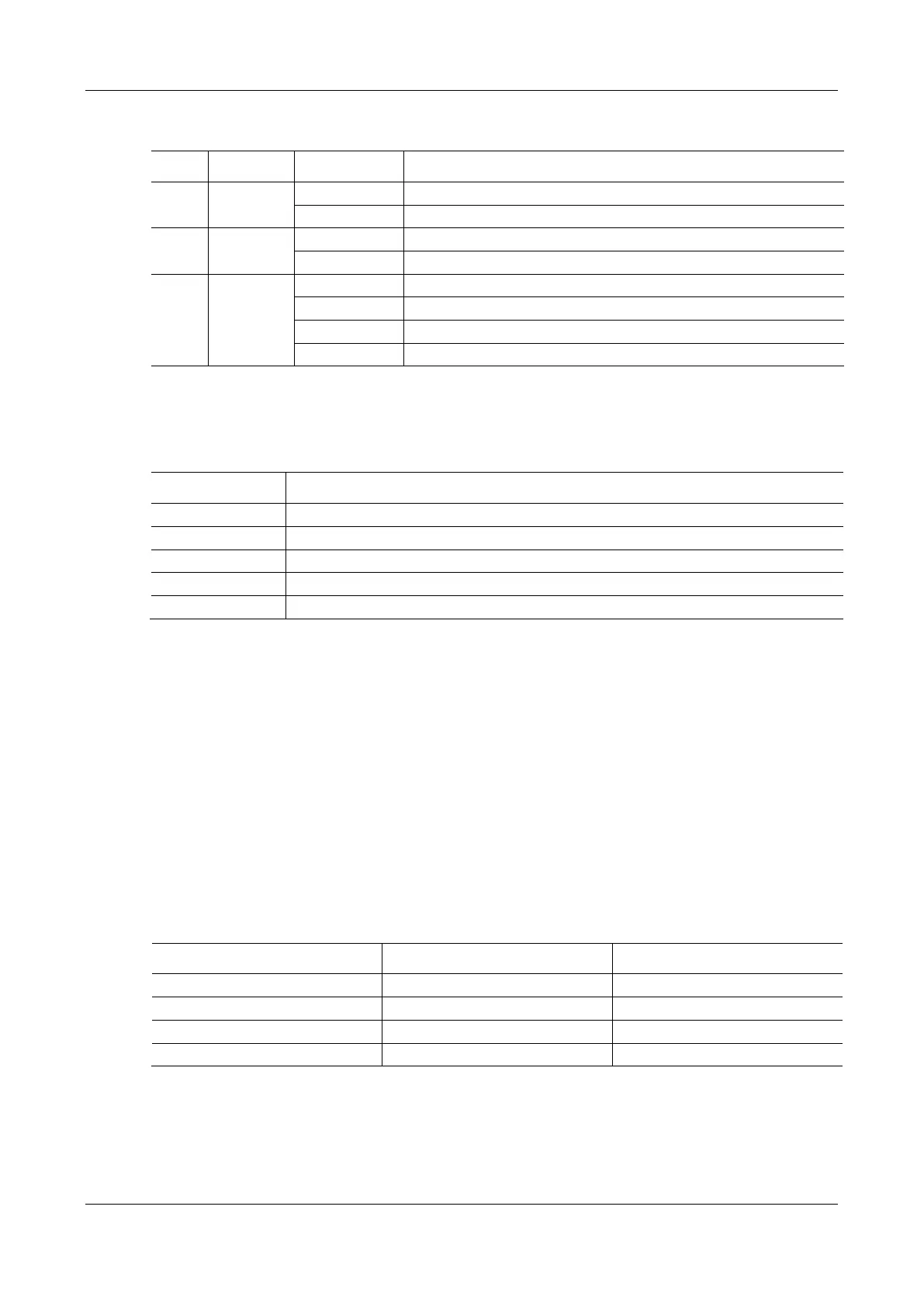MX Series Voice Gateway User Manual
New Rock Technologies, Inc. 27
Table 1-20 Meanings of MX60E Indicators
System locked and inactive
New alarms occurred but not confirmed.
System in the process of powered up and not in the normal operation mode
Alarms existed and all alarm information confirmed.
Table 1-21 MX60E System Operation Status
App exited (the device cannot be used normally)
1.3.5 MX120G
Designed with a 2U high and 19-inch wide compact chassis, MX120G is suitable for installation in a
standard cabinet.
The interface card of MX120G uses a RJ-45 socket and is connected to the distribution panel in equipment
room using CAT-5 cables supplied with the unit.
The device of MX120G can hold four interface cards to flexibly configure FXS and FXO ports, and each
card equips 24 ports. MX120G can provide up to 96 ports. It supports the following configurations:
Table 1-22 MX120G Interface Card