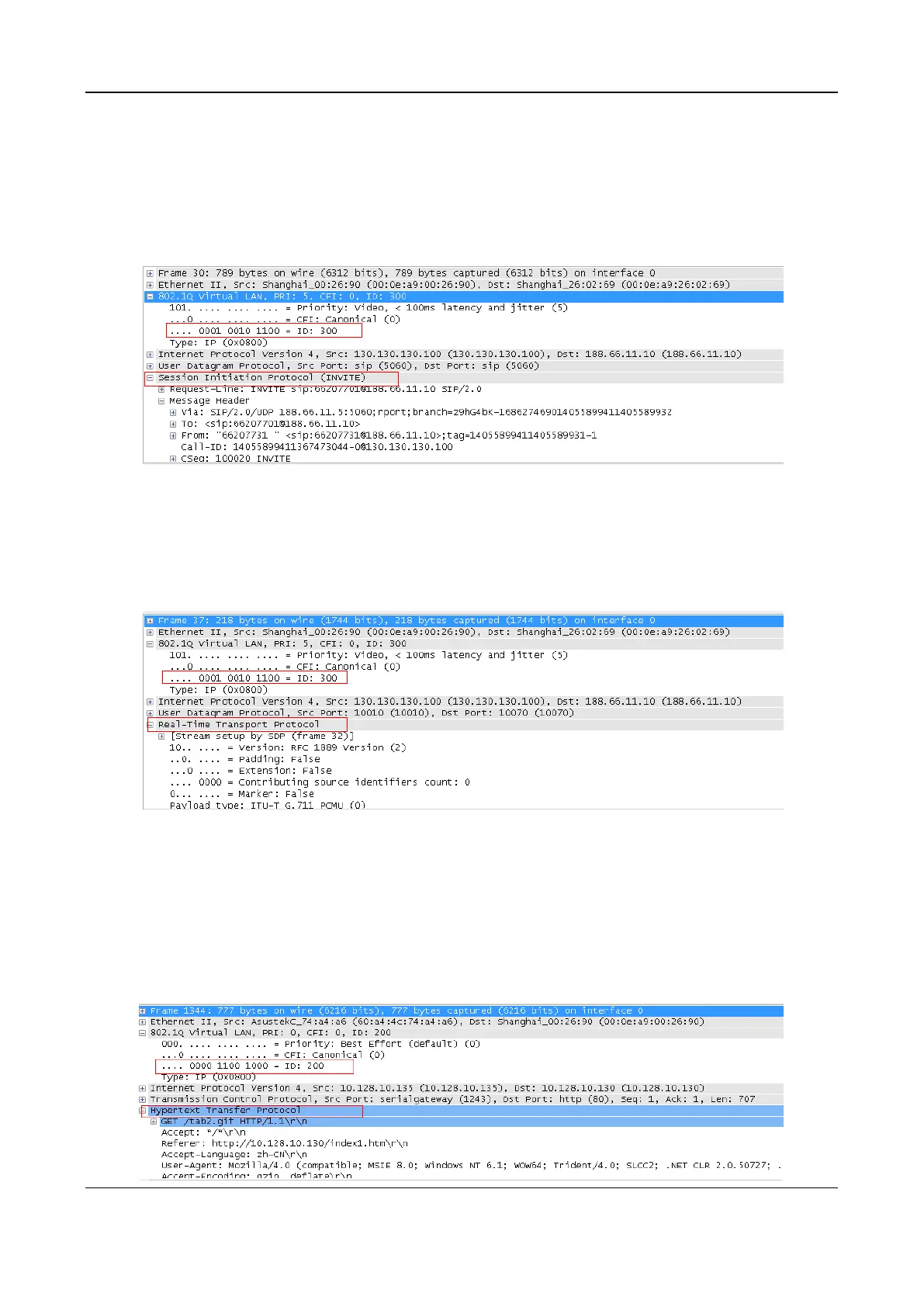User Manual MX Series Voice Gateway
124 New Rock Technologies, Inc.
4. Enable the device to register with the SIP server and call an extension number on the SIP server.
Check that VLAN tag 300 configured in the voice VLAN is carried in the SIP packet and RTP packet.
Figure 3-99 SIP Data Packet Carrying VLAN Tag of the Voice VLAN in the Multi-Service VLAN Mode
Figure 3-100 RTP Data Packet Carrying VLAN Tag of the Voice VLAN in the Multi-Service VLAN
Mode
5. Check that tag 200 of the management VLAN is carried in the HTTP packet for the PC management
device Web GUI.
Figure 3-101 RTP Data Packet Carrying VLAN Tag of the Management VLAN in the Multi-Service
VLAN Mode