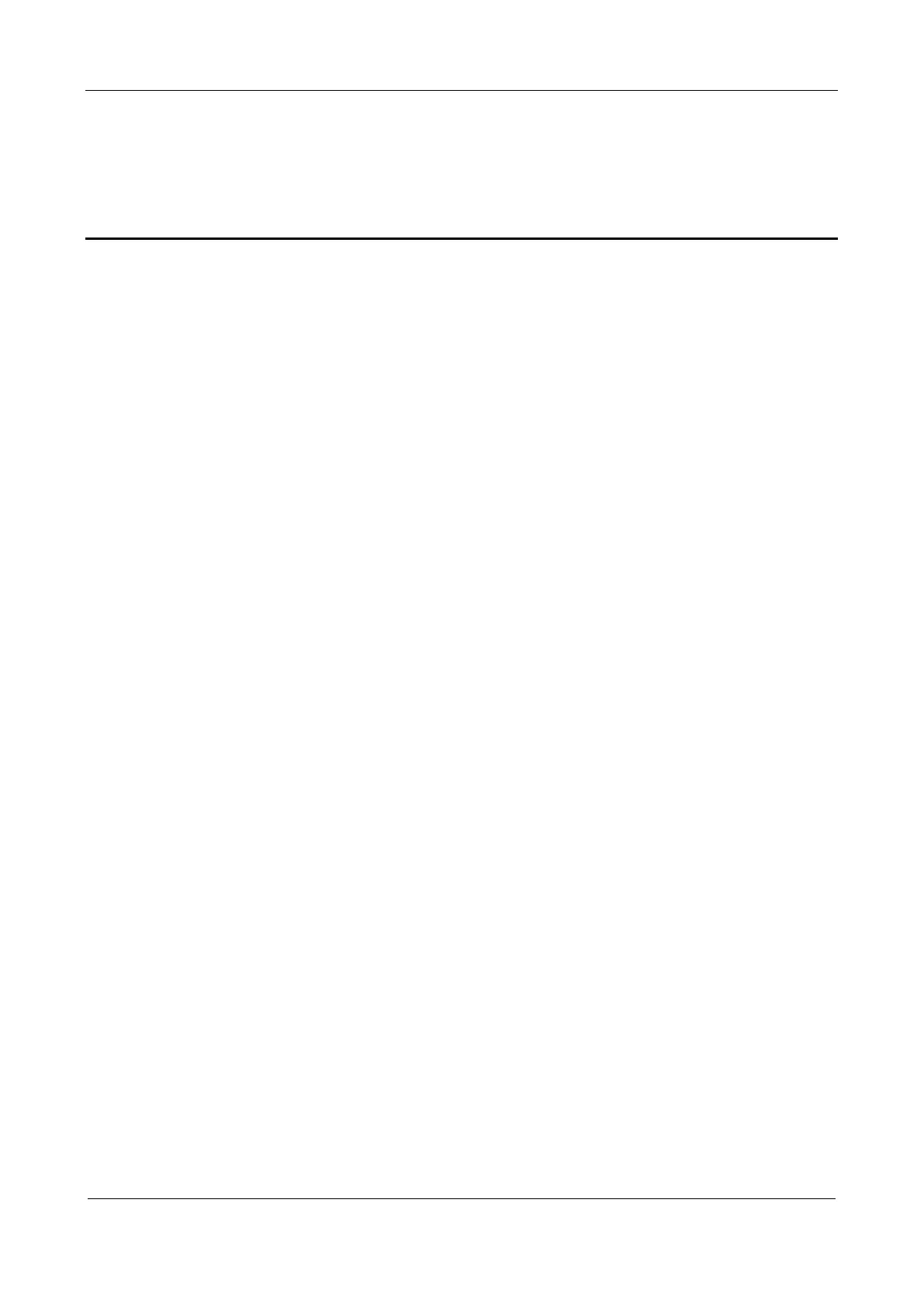MX Series Voice Gateway User Manual
New Rock Technologies, Inc. 125
4 Making an OpenVPN Client Certification (HX4E/MX8
A)
When the device serves as the OpenVPN client, a certificate needs to be uploaded as described in 2.6.4
Certificate. To make a certificate, follow this procedure:
Obtain from the server the .ovpn file, or the “ca.crt”, “client.crt”, “client.key” and “ta.key files, and other
information.
Step 1
Create a text file client.ovpn.
Step 2
Client.ovpn contains following contents:
# Could be tap or tun as required by the VPN server
dev tap
persist-tun
persist-key
# Encryption type as required by the VPN server
cipher AES-128-CBC
tls-client
tls-auth ta.key 1
# The address and the port of the VPN server
remote 192.168.143.235 1194
# Could be udp or tcp as required by the VPN server
proto udp
tls-remote yfadmin
comp-lzo
passtos
ns-cert-type server
<ca>
# Copy the content beginning with “-----BEGIN …” and ending with “-----END …” from ca.crt to
# replace the following content.
-----BEGIN CERTIFICATE-----
-----END CERTIFICATE-----
</ca>
<cert>
# Copy the content beginning with “-----BEGIN …” and ending with “-----END …”rom client.crt to
# replace the following content.
-----BEGIN CERTIFICATE-----
-----END CERTIFICATE-----