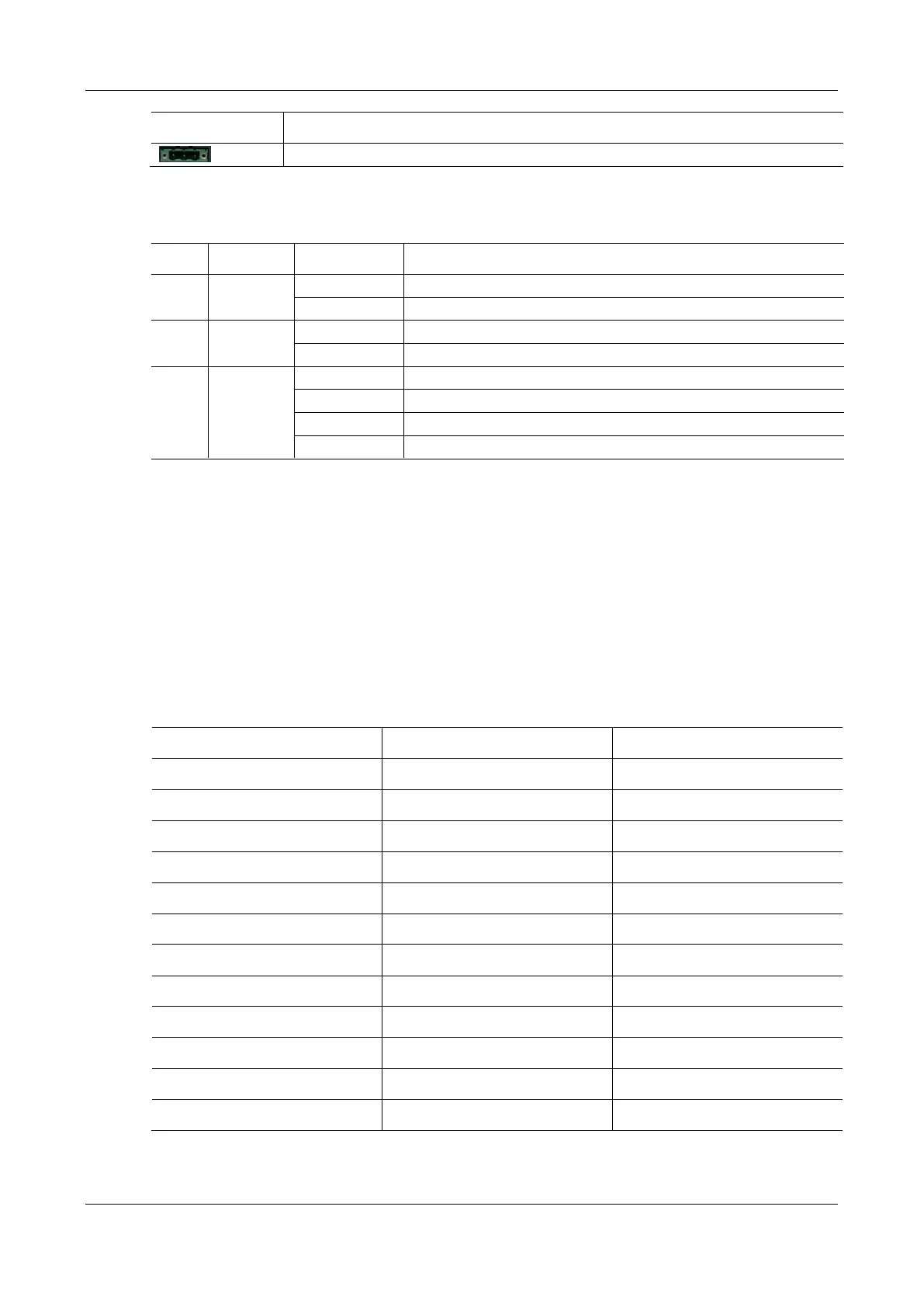User Manual MX Series Voice Gateway
24 New Rock Technologies, Inc.
DC power socket,-48 VDC input.
Table 1-15 Meanings of MX60 Indicators
System locked and inactive
New alarms occurred but not confirmed.
System in the process of powered up and not in the normal operation mode
Alarms existed and all alarm information confirmed.
1.3.4 MX60E
MX60E is an upgrade product of MX60. Designed with a 1U high and 19-inch wide compact chassis,
MX60E is suitable for installation in a standard cabinet. MX60E has a built-in power module with the rating
voltage of 100-240 V AC or -48 V DC (DC is optional). Optionally, the device may use dual power supplies.
The interface card of MX60E uses a RJ-45 socket and is connected to the distribution panel in the equipment
room by using CAT-5 cables. MX60E offers up to 48 analog line ports and supports the following
configurations:
Table 1-16 Configuration Combination of MX60E