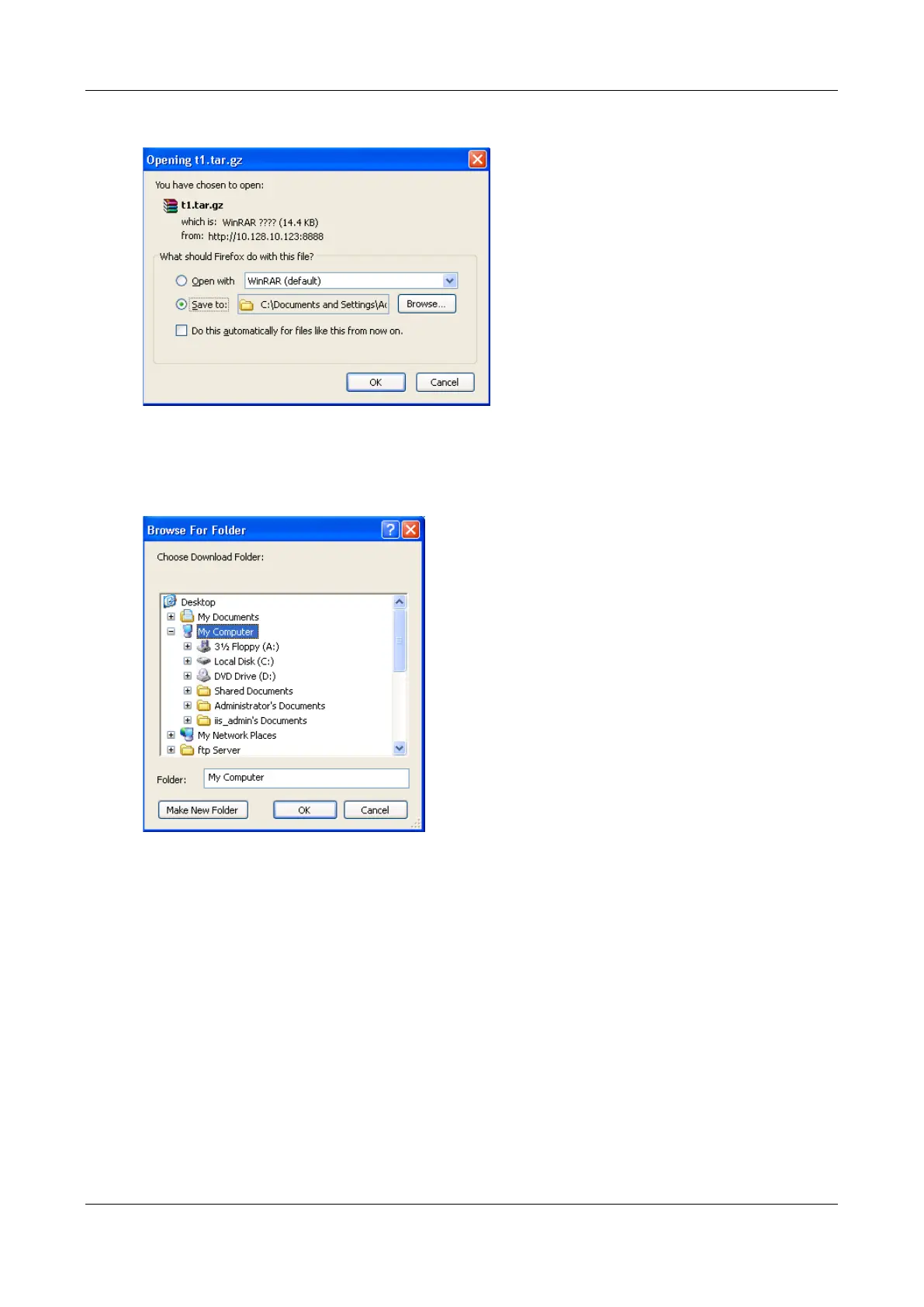MX Series Voice Gateway User Manual
New Rock Technologies, Inc. 107
Figure 2-74 Log Saving Interface
Step 3
Click
Save
, and select path to save.
Figure 2-75 Path Saving Interface
Step 4
The user may review the log file from the server.
2.10 Tools
2.10.1 Configuration Management
After login, click Tools>Import data to open this interface.
The download procedure is similar to the download procedure of log files.
The steps for importing configuration files are the same as the Upgrade. The steps for exporting
configuration files are the same as the steps for Log Download.