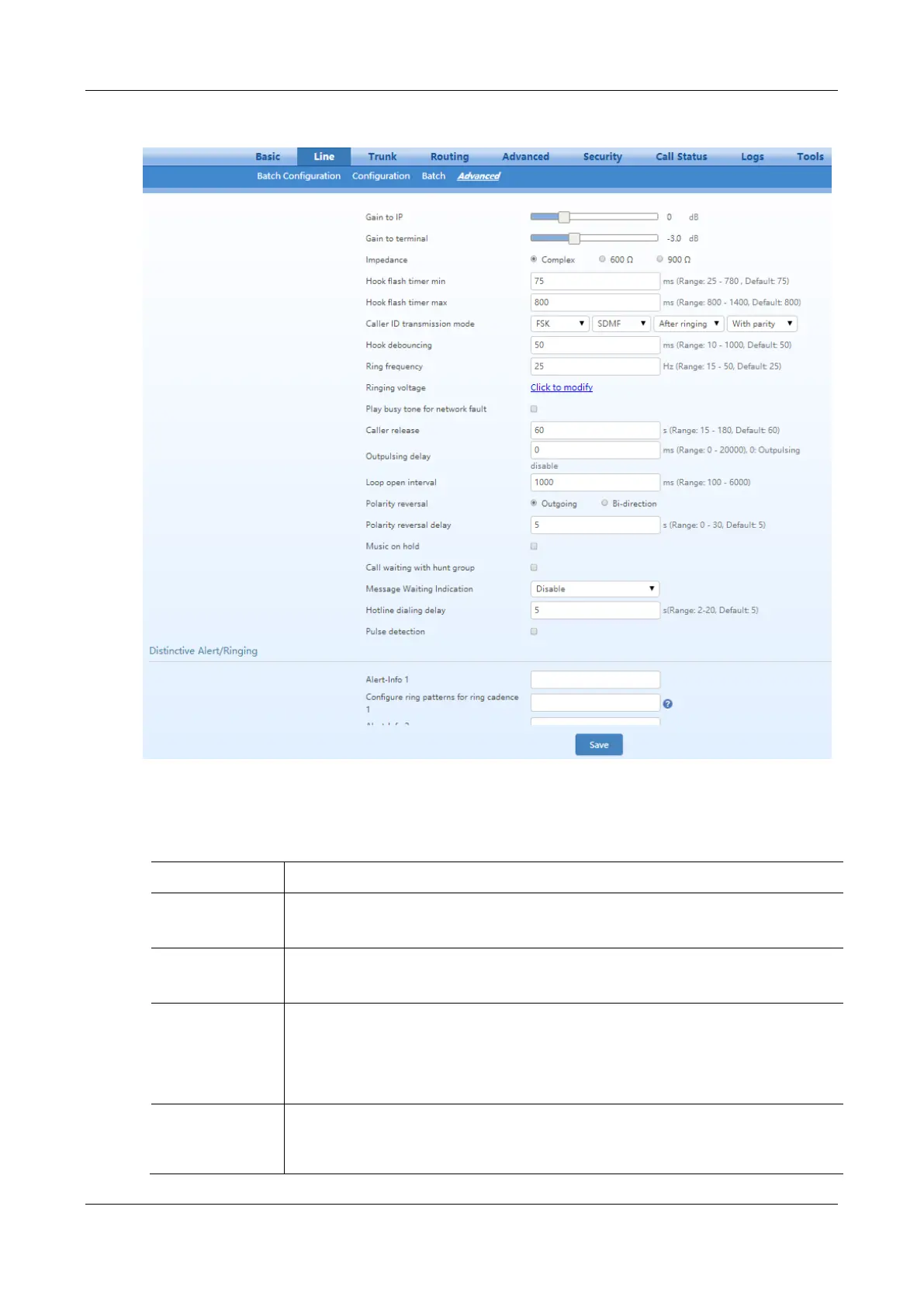MX Series Voice Gateway User Manual
New Rock Technologies, Inc. 57
Figure 2-35 Subscriber Line Characteristics Configuration Interface
Table 2-15 Subscriber Line Characteristics Configuration Parameter
Adjust the voice volume from the analog extension. The default is 0. Taking decibel as the unit,
setting range is -3 ~ +3 decibels. -3 means declining of 3 decibels; +3 means the amplification of
3 decibels.
Adjust the voice volume to the analog extension. The default is -3. Taking decibel as the unit,
setting range is -6 ~ +3 decibels. -3 means declining of 3 decibels; +3 denotes the amplification
of 3 decibels.
Select the parameter of FXS port line impedance. The optional values as below:
Complex (default value)
600 (ohm)
900 (ohm)
Used by the gateway to detect Hook Flash event, the default is 75 milliseconds.
The gateway will ignore any flash that fall short of the shortest flash time. Generally, this value
should not be less than 75 milliseconds.