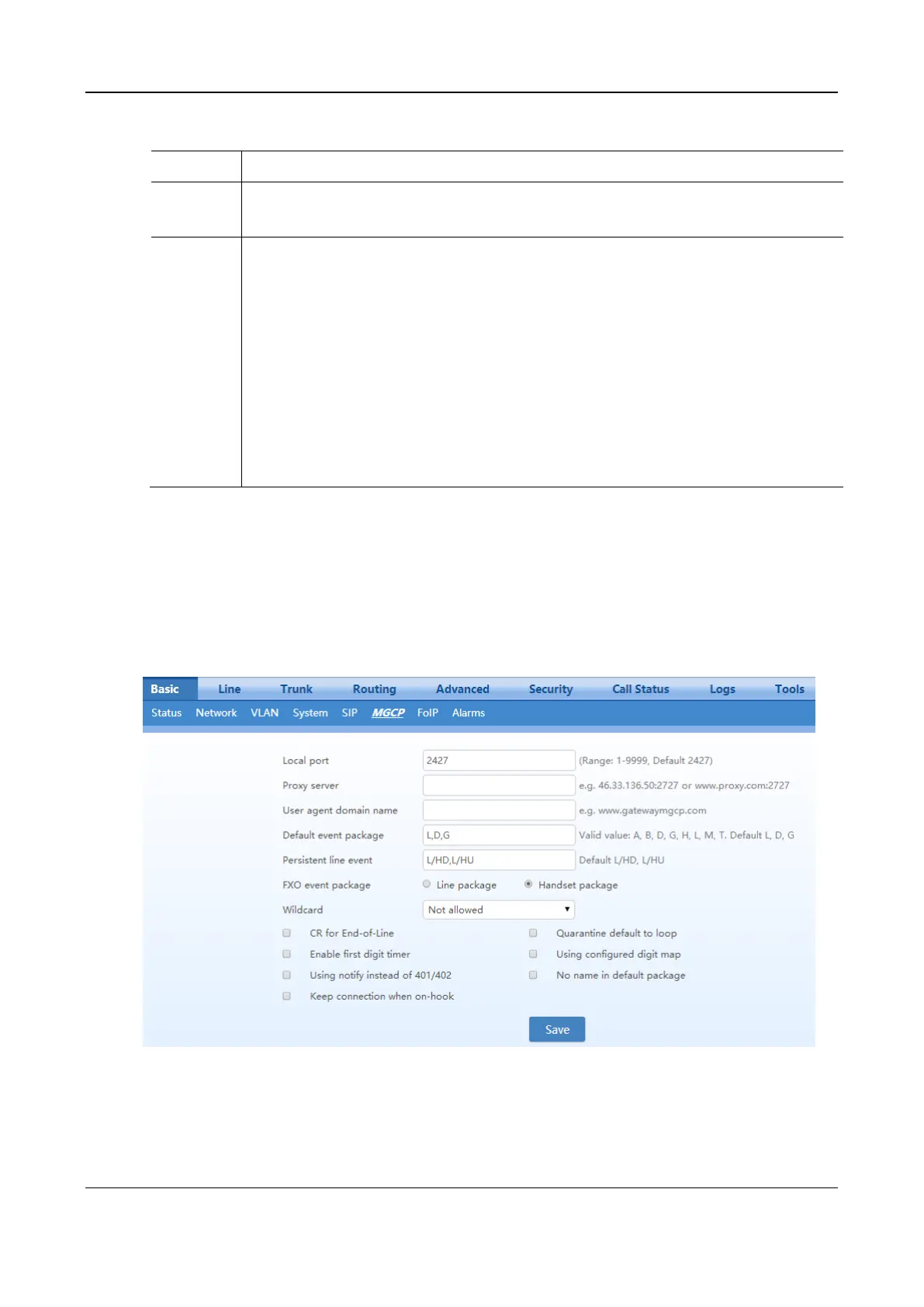User Manual MX Series Voice Gateway
46 New Rock Technologies, Inc.
Table 2-9 TLS&SRTP Configuration Parameter
Set to the address of a softswitch or IMS platform that supports TLS. After the configuration, the TLS
function is automatically enabled but you should enable TLS on Line > Configuration or Trunk >
Configuration page to apply it.
Set to one of the following negotiation modes:
RTP only (fallback to SRTP for incoming calls): only RTP negotiation is used for outgoing calls,
but SRTP negotiation is also supported for incoming calls.
SRTP only (fallback to RTP for incoming calls): only SRTP negotiation is used for outgoing calls,
but RTP negotiation is also supported for incoming calls.
Both RTP&SRTP (RTP preferred for incoming calls): both RTP and SRTP negotiations are
supported for outgoing calls, RTP negotiation is preferred for incoming calls.
Both RTP&SRTP (SRTP preferred for incoming calls): both RTP and SRTP negotiation are
supported for outgoing calls, SRTP negotiation is preferred for incoming calls.
Disable: Disable SRTP, support only RTP
Mandatory: SRTP
2.2.8 MGCP
The gateways use SIP protocol by default. When the gateways need to interface with MGCP protocol -
based softswitch platform, set the relevant parameters here.
After login, click Basic > MGCP to open the configuration interface.
Figure 2-27 MGCP Configuration Interface