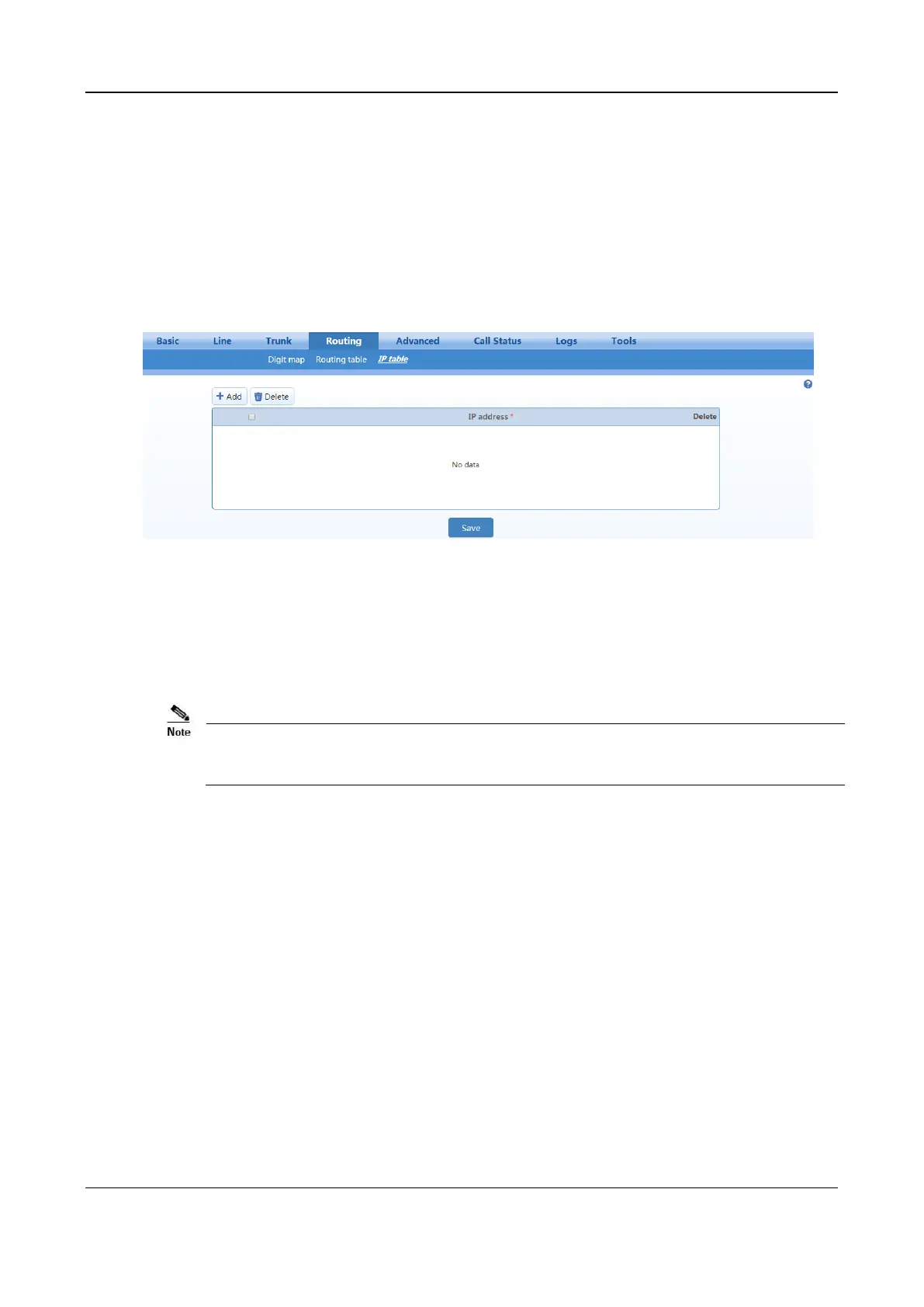User Manual MX Series Voice Gateway
98 New Rock Technologies, Inc.
Rule 1: Port 5060 is allowed to receive at most 20 UDP packets per second.
Rule 2: Port 5060 is allowed to receive at most 50 TCP packets per second.
2.7.6 IP Table
The IP filtering function is used to ignore the VoIP messages from untrusted network.
After login, click Routing > IP Table to open the configuration interface.
Figure 2-62 IP Table Configuration Interface
Add the authorized IP addresses to this table, the gateways will only process the VoIP signaling from
authorized IP addresses. If the IP table is empty, the gateways will not perform IP address-based message
filtering.
If the gateway is deployed in a public network, you are advised to set IP filtering to prevent
call theft.
2.7.7 Voice Security
When the device is deployed in Internet, it is possible to suffer from toll fraud. But you can configure the
SIP-allowed IP address for the device to prevent toll fraud.
After login, go to Security>Voice Security to add the SIP-allowed addresses (IP addresses or domain
names).
You may add SIP servers addresses or SBC (when register to SBC) addressed to SIP-allowed addresses.
If no SIP-allowed addresses are set, the device will respond SIP signaling from any IP address.