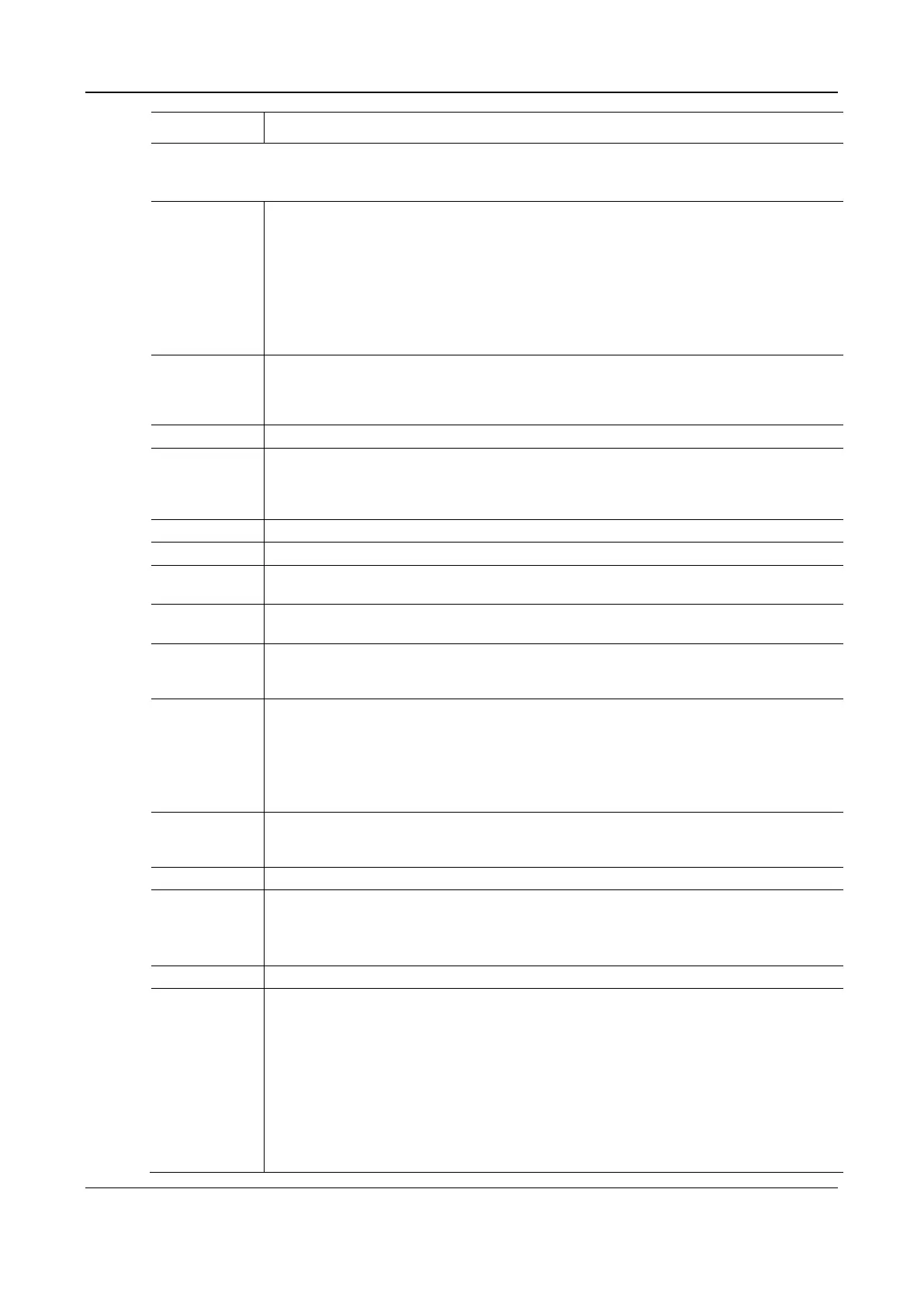User Manual MX Series Voice Gateway
54 New Rock Technologies, Inc.
Note:
The following features are valid only in SIP protocol. When the gateways use MGCP protocol, features are controlled
by the proxy server without the need to be set on the gateway.
Select if the gateway is required to automatically dial out the hotline number after offhook. By
default, hot line is disabled.
Disable: close this feature.
Immediate: automatically dial out the hotline number after offhook.
Delay mode: automatically dial out the hotline number when the offhook is timeout with a time
delay of 5 second by default. You can change the delay time by setting the parameter hotline
dialing delay on Line>advanced.
Select to activate CRBT (Color Ring Back Tone), then choose an audio file as ring back tone.
There are two.dat files in the G.729 coding format (fring1.dat and fring2.dat) storage in MX for
factory default. You can upload .wav files through the Web GUI, for details, see 2.6.8 Greeting.
Select if the Speed dials is activated on this line. By default, this is not selected.
Use "Abbreviated number-Phone number" (e.g. 20-13812345678).
Use a forward slash "/" to separate each group of abbreviated numbers.
The abbreviated numbers range from 20 to 49.
A maximum of 399 bytes can be configured.
Select if Call forwarding is activated on this line. By default, it is not selected.
All incoming calls are forwarded to the telephone number specified in this parameter.
All incoming calls are forwarded to the telephone number specified in this parameter when they are
not answered.
All incoming calls are forwarded to the telephone number specified in this parameter when the
extension is busy.
Select to activate call forking. Forking allows the device to simultaneously dial the extension along
with another telephone terminal (specified when function is activated). Either terminal may answer,
when one side picks up, ringing on the other side will end.
Release control
by caller
Select if the call release is controlled by the caller. By default, this is not selected.
Selected: the gateway will immediately release the call when caller hangs up; the gateway will not
release the call when called party hangs up as long as the caller is still off-hook until timeout (60
seconds by default);
Unselected: the gateway will immediately release the call upon either party hanging up the call.
Select only if the trunk of the PBX supports loop open signaling, in which the PBX takes the loop
open as the indication of disconnection. Note: Loop open interval can be configured on the
Advanced > Line page.
If this item is selected, the Fax over IP label carried in INVITE is supported.
If this option is enabled, the TLS server configured on Basic > SIP page is used for both
registration and calls over this line.
If this option is not enabled, the default registration server and proxy server are used.
Obtain caller ID
info from
If a received INVITE message carries From and P-Asserted-Id header fields, the caller
identification number will be selected according to this parameter.
If the received INVITE message does not carry the P-Asserted-Id header field, caller identification
numbers are obtained from the From header field.
P-Asserted-Id field preferentially: The caller identification information is preferentially obtained
from the P-Asserted-Id field in the INVITE message.
From field only: The caller identification information is obtained from the From field in the
INVITE message.
From field only is selected by default.