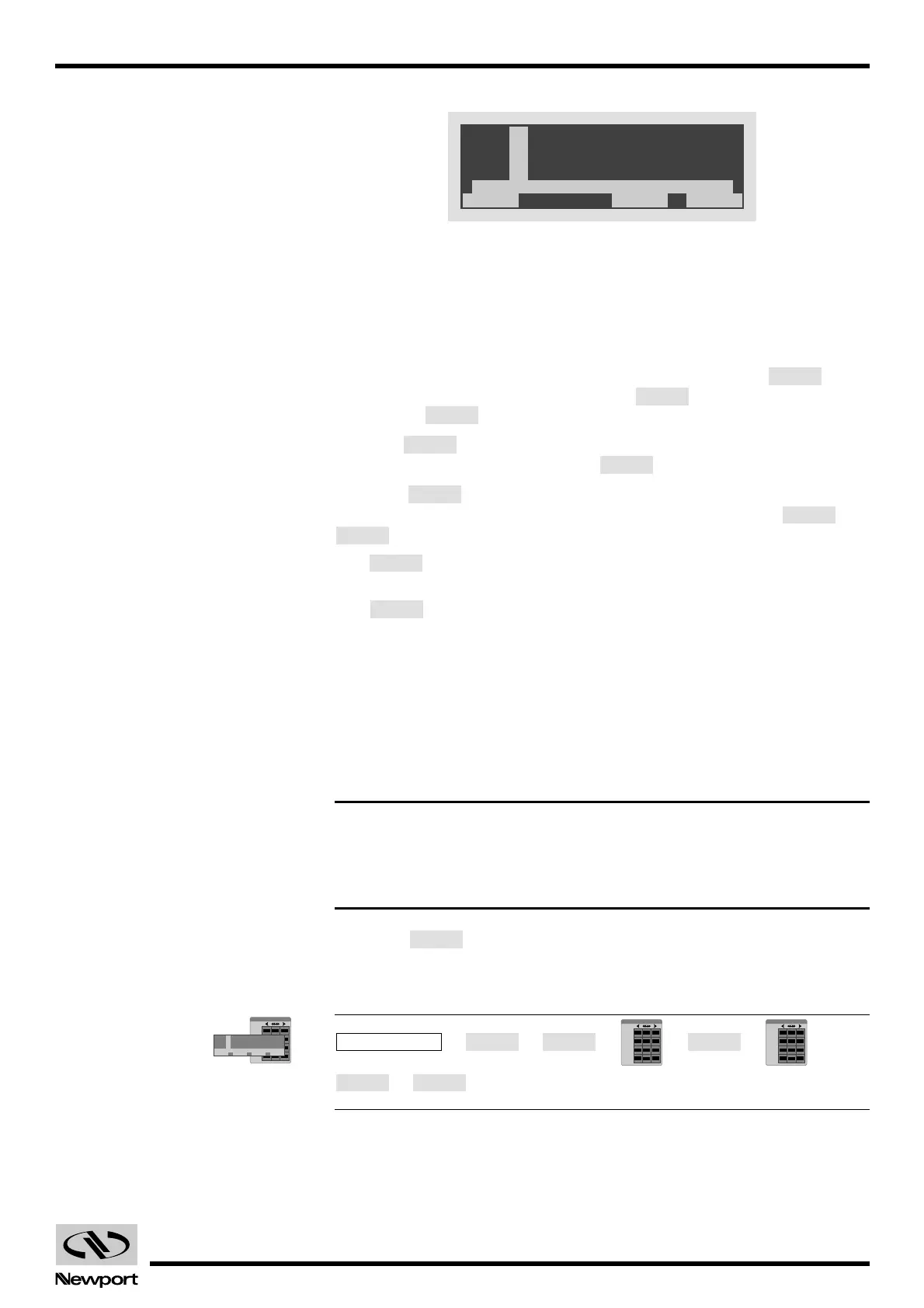2.33 EDH0162En1040 – 06/99
MM4005 Local Mode
Fig. 2.10 — Relative motion menu.
All displayed positions become zero and the symbol indicates which
numerical value will be changed with the keypad. The position display
becomes zero because the values entered are relative motions. A zero rela-
tive motion, the default value, means that the motor will not move.
Enter a desired positive or negative relative motion. Press the key to
accept the value, edit the entry using the key or exit this mode by
pressing the key.
Once the key is pressed, the
symbol moves to the next connected
axis. Enter a numerical value or press to accept the zero default.
When the key is pressed on the last active axis, the display changes
to a move execution menu. The two active function keys are and
.
The key will exit this mode and return to the top level motor-on
menu.
The key will start a relative motion on all axes using the values
entered.
If relative motion values were entered on multiple axes but now you require
only one axis to move, use the numerical keypad to select the axis and start
the motion. Each keypad row controls one axis and the first or last key in the
row determines the direction. The middle key has no effect.
For example, if axis number 1 is to be moved, press the 3 key to start the
motion in the specified direction or the 1 key to move it in the opposite
direction.
NOTE
When the relative motion is complete, the display does not return to the
top level menu. This feature allows the user to repeat relative motions an
unlimited number of times.
Press the key to terminate the relative move mode and return to
the Move menu.
2.3.4.1 Single Axis Relative Move
→→→→→→
→
QUITQUIT
0.00 mm
.000 Dg.
Artisan Technology Group - Quality Instrumentation ... Guaranteed | (888) 88-SOURCE | www.artisantg.com
