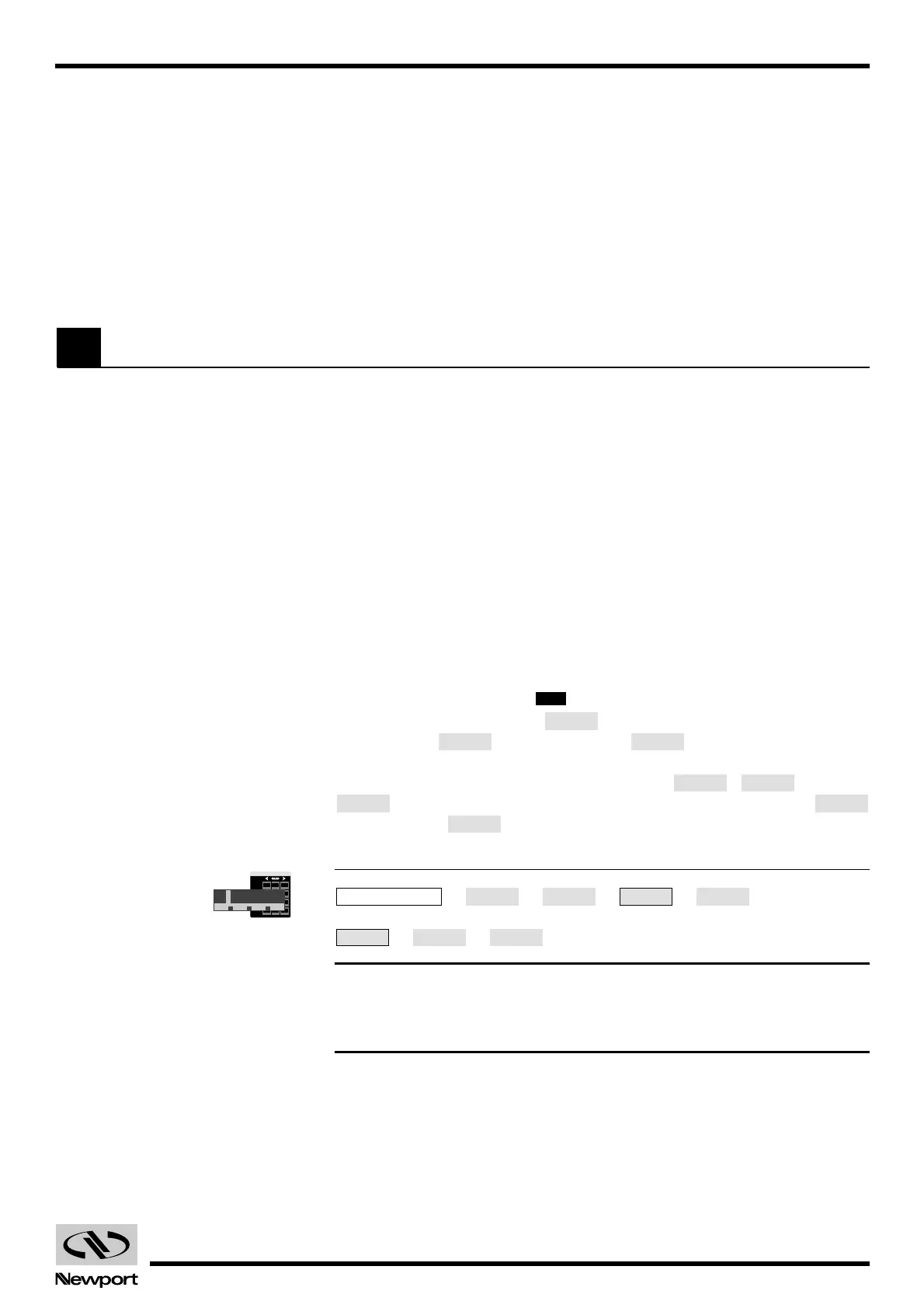3.3 EDH0162En1040 – 06/99
MM4005 4-Axis Motion Controller/Driver
Section 3
Remote Mode
Remote Interfaces
In this manual, Remote Interface refers to the two communication inter-
faces that the controller can use to communicate with a computer or a ter-
minal via commands in ASCII format. It is not called a Computer Interface
since any device capable of sending ASCII characters can be interfaced
with the controller.
The Remote Interface should not be confused with the analog and digital
I/Os. These interfaces communicate with the controller via discrete lines,
with specific functions, without using any motion commands. They are
used to synchronize external events in complex motion systems.
3.1.0 Selecting the Interface
The MM4005 controller is equipped with RS-232-C and IEEE-488 interfaces.
Selecting the interface and setting the parameters is done through the
General SETUP menu on the front panel.
From the top level MOTOR menu (power-on default menu), enter the
SETUP menu by pressing the key and then the General Setup menu
by pressing . Now press the function key until the
Communication selection appears. To change the displayed (and currently
active) communication interface, press the , and then
function keys. Exit the SETUP by repeatedly pressing the
key, or use the key to continue setting other communication para-
meters.
→→→→→
→→
NOTE
For more details on setting up communication parameters see the
Controller Configuration paragraph of the Local Mode chapter.
QUITVALID
CHANGE
MODIFY
UP
GEN.SETUP
Motor OFF
Artisan Technology Group - Quality Instrumentation ... Guaranteed | (888) 88-SOURCE | www.artisantg.com
