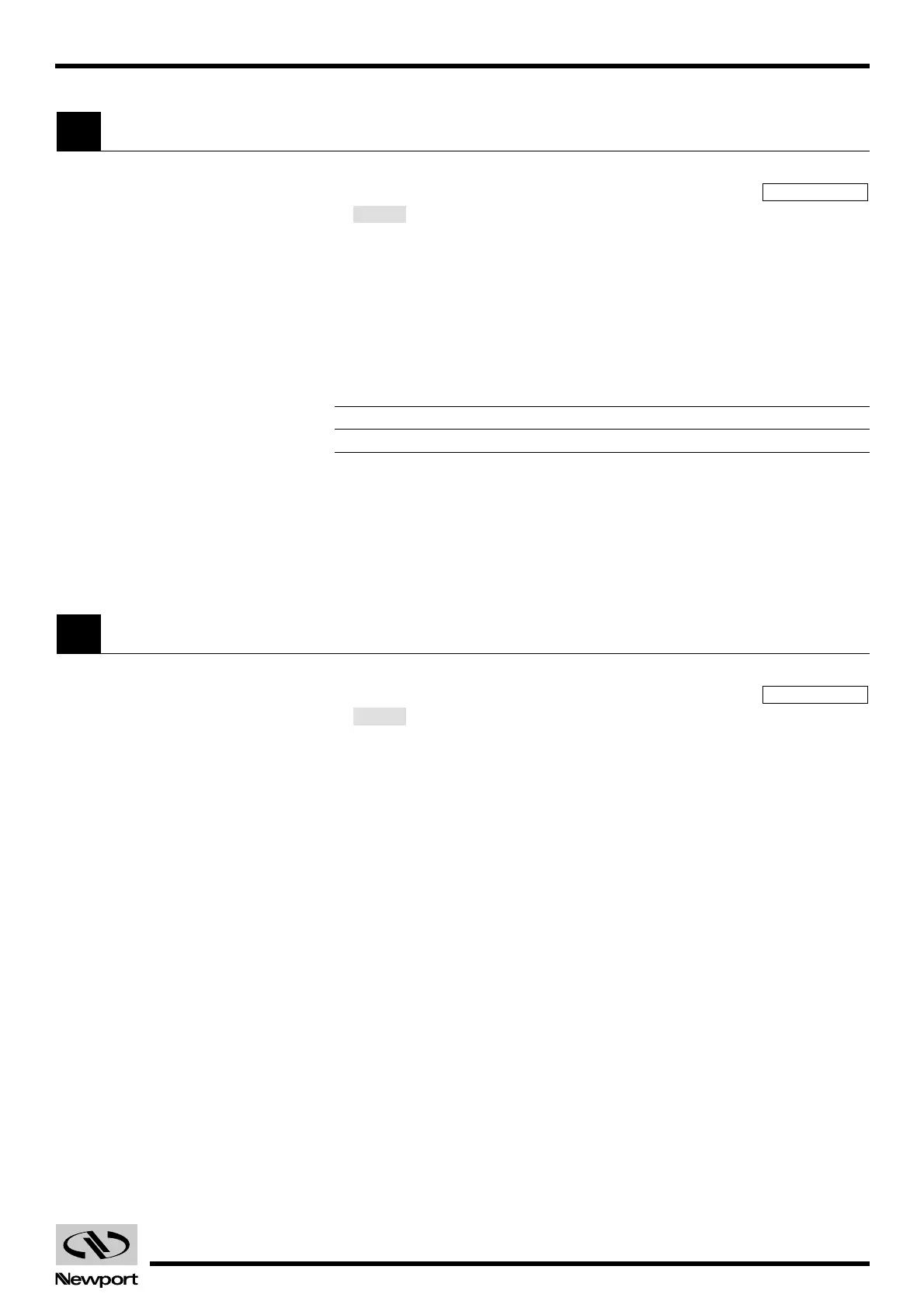6.15 EDH0162En1040 – 06/99
MM4005 Feature Descriptions Tutorial
Changing the Display Precision: NP Command or from the Front Panel
The xxNPnn command or the menu from the front panel (
→ ) lets you modify the display resolution for the chosen units.
Choosing another unit cancels the previous NP command and resets the
display precision to the default value adapted to the new units. The correct
procedural sequence is:
• Choose the mechanical family corresponding to the mechanism used.
• Choose the display units desired.
• Choose the display precision desired.
The maximum nn value for the chosen units is defined in the following
table:
Unit mm µm In. mIn µIn Dg. Gr. Rad mRd µRd Inc
MDR 63741666310
The NP command can be executed during axis movement.
To return to the default precision for the current units, execute xxNP(noth-
ing).
If the current units are Inc (Encoder Increment), there are no digits after
the decimal point. The NP command, therefore, does not operate with the
Inc units (only for Inc) for which it returns an error code.
Periodic Display Mode: CD Command or from the Front Panel
The periodic display can be set up from the front panel (
→ ), if the axis chosen is rotational) or remotely using the xxCDnn
command.
If the CD command is executed with xx the axis number and nn the period
(in the current units), then the axis is displayed periodically.
Several characteristics should be taken into consideration:
• From the start point, the displacement distance is divided into several
periods of the same length given by nn.
• During the movement (and for each period) the displayed position val-
ues progress from zero to nn according to the following rules:
– If
nn > 0:
+ Positive motion: Start: zero, end: nn, periodically.
+ Negative motion: Start: nn, end: zero, periodically.
– If
nn < 0:
+ Positive motion: Start: nn, end: zero, periodically.
+ Negative motion: Start: zero, end: nn, periodically.
• This command is especially useful with the MV+, MV- commands, how-
ever, it acts on all the various motions (PA, PR, manual, joystick, etc.).
• This mode is always present in the non-volatile memory of the con-
troller. To disable this mode, execute xxCD(nothing).
MODIFY
Axis Setup
6.14
MODIFY
Axis Setup
6.13
Artisan Technology Group - Quality Instrumentation ... Guaranteed | (888) 88-SOURCE | www.artisantg.com
