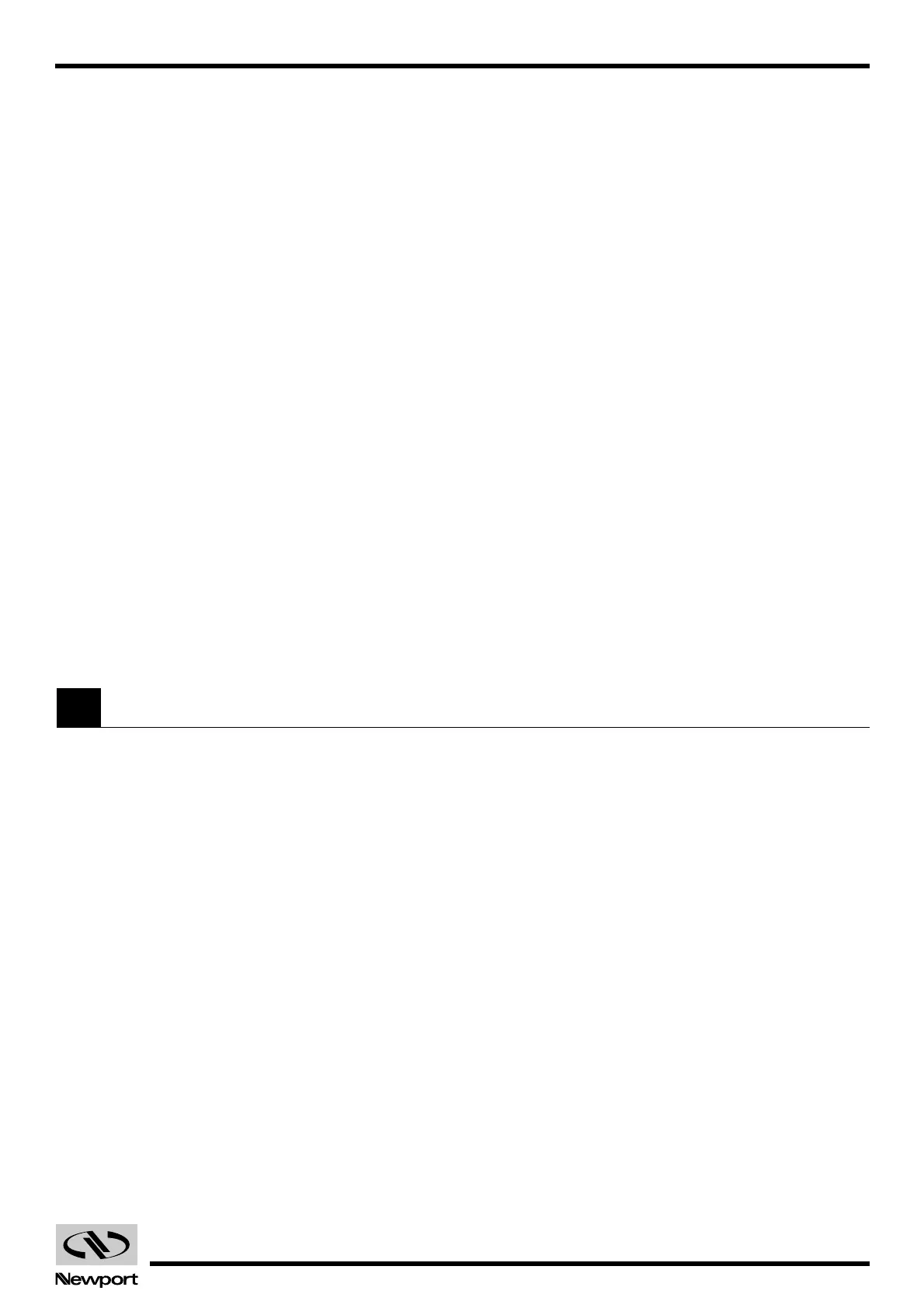5.9 EDH0162En1040 – 06/99
MM4005 Trajectory Functions Tutorial
• When defining a trajectory, start by assigning the two motion axes to
the X and Y coordinates. These axis can still be used when the trajecto-
ry is not executing.
NT | Start new trajectory definition.
2AX | Assign axis #2 to the X coordinate.
4AY | Assign axis #4 to the Y coordinate.
… | Define trajectory.
… |
xxPAnn | Move axis #2 to absolute position 10.
ET | Execute trajectory.
• Before executing a trajectory, the controller verifies, among other
things, if the defined geometry will cause, at any time, any axes to
exceed the individual maximum allowed velocities or accelerations. If
so, it will calculate the highest acceptable vector velocity and use it dur-
ing the execution. The actual vector velocity that will be used can be
queried remotely.
NT | Start new trajectory definition.
VV20 | Set vector velocity to 20 units/s.
… | Define trajectory.
… |
ET | Execute trajectory.
XV | Read actual vector velocity in use.
XV12.736 | Controller returns actual vector velocity used.
• Only one trajectory can be defined and be active at a time. NT command
erases any old trajectory and starts defining a new one. Any new trajec-
tory-specific command will be added or affect the existing defined tra-
jectory and will be active at the next execution.
Trajectory Element Parameters
Both line and arc parameters can be entered using different commands.
Most differences are in the type and number of parameters used to
describe one trajectory element. Many commands require only the mini-
mum number of commands that geometrically define one element.
The controller always calculates and keeps track of all element parameters.
Using the LT command, the complete set of trajectory element parameters
can be listed. This is an excellent tool in developing and debugging com-
plex trajectories.
5.6
Artisan Technology Group - Quality Instrumentation ... Guaranteed | (888) 88-SOURCE | www.artisantg.com
