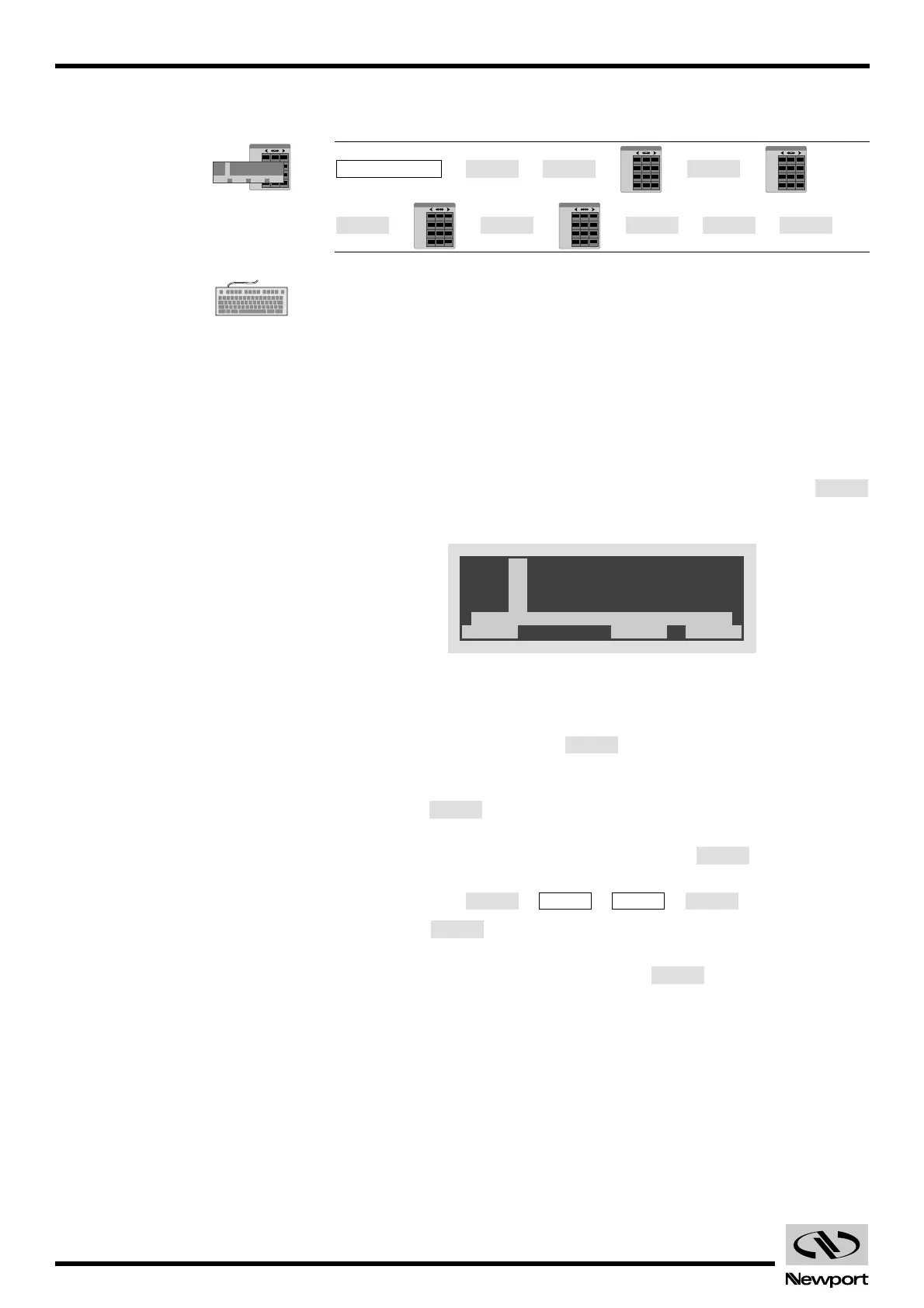EDH0162En1040 – 06/99 2.34
MM4005 Local Mode
2.3.4.2 Multiple Axes Relative Move
→→→→→→
→→ →→ → →
PR — Move to relative position.
2.3.5 Absolute Moves
Absolute moves initiate motion to a destination specified by a value relative
to the zero (home) position rather than the current position used by the rela-
tive move command. Repeated identical absolute move commands therefore
are not productive because once at the destination, the current position
becomes the desired position.
To activate the Absolute Move mode, from the Move menu press the
function key. The display will prompt you to enter a destination value for the
first active axis (Fig. 2.11).
Fig. 2.11 — Absolute move menu.
If an axis is not to be moved, you must enter the current position as the
desired position and press the key. The controller will recognize
this as a zero displacement motion and not issue any motion command for
that axis.
Pressing the key after a numerical entry will shift the
symbol to
the next active axis. Repeat the operation for each installed axis.
When all destinations are defined, pressing the key on the last
active axis will change the menu on the display to:
Pressing the key will start the absolute motion on all axes. When
motion on all axes is complete, the display returns to the Move menu.
The display returns to the Move menu if the key is pressed without
executing the absolute motion.
QUIT
EXEC.
QUITEXEC.
VALID
VALID
VALID
2.34 mm
.345 Dg.
Artisan Technology Group - Quality Instrumentation ... Guaranteed | (888) 88-SOURCE | www.artisantg.com
