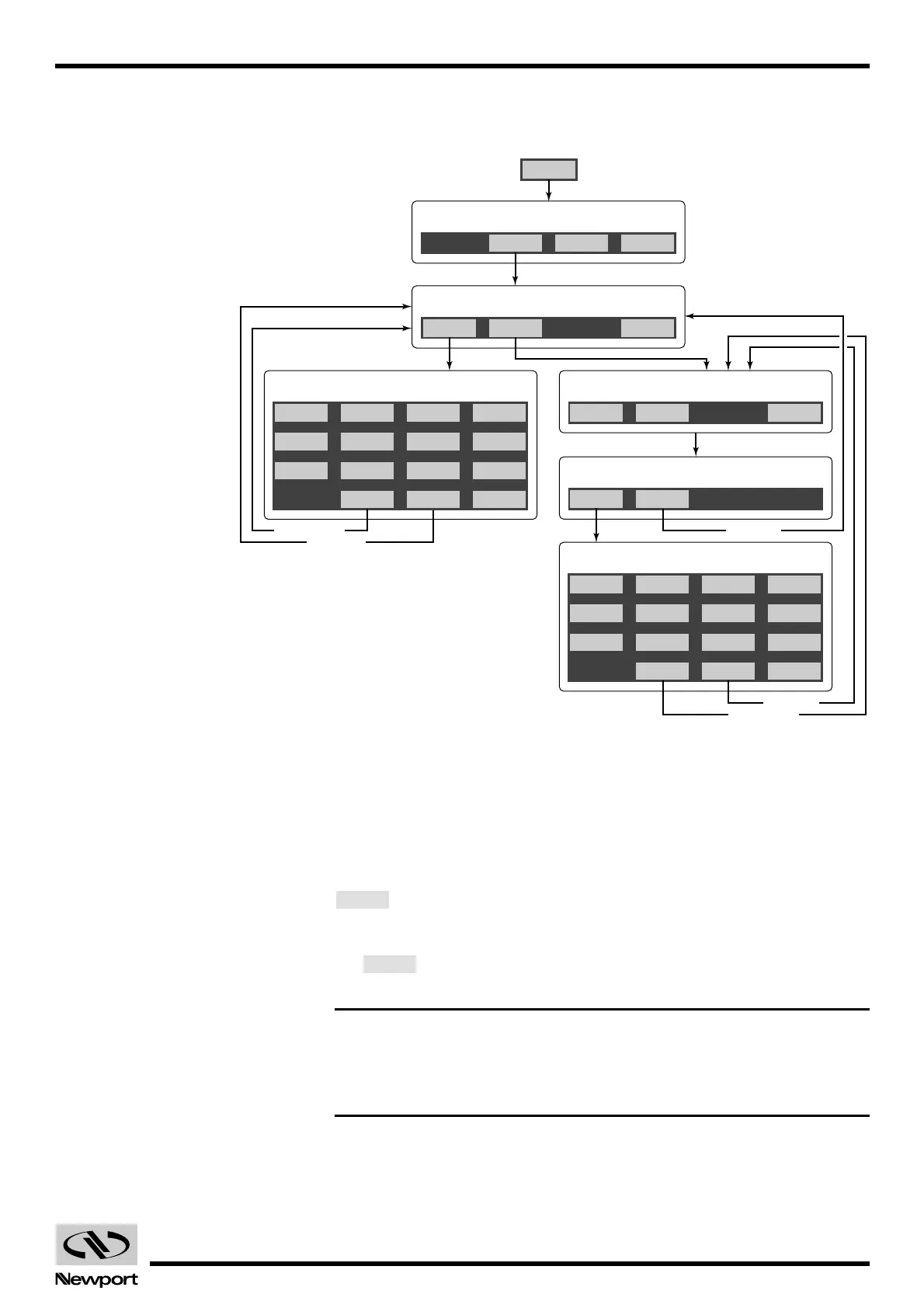2.43 EDH0162En1040 – 06/99
MM4005 Local Mode
With the functions described up to this point we can create a simplified
flowchart of the Program Creation menu (Fig. 2.12).
Fig. 2.12 — Program Creation Menu Flow Chart.
2.4.3 Modifying a Program
The Program Creation mode does not have the capability to edit com-
mands or command lines already entered in a program. To modify anything
in a program you must enter the Program Editing mode by pressing the
key from the Program mode.
When this option is selected, the controller asks for the program number
(name) to be modified. Enter the desired number on the keypad and press
the key. Next, the controller will show the top portion of the select-
ed program on the first four lines of the display.
NOTE
Selecting an empty (non-existent) program is allowed. In this case, a new
program with the specified number will be created if commands are
added with the Insert feature.
VALID
MODIFY
MODIFY QUIT
Program Management Menu
QUIT
Program Creation Menu
INPUT VAR. QUIT
Loop Type
WHILE Loop Menu
ABSOL. RELAT. SYNCH. NEXT
HOME DELAY MOTORS NEXT
IFINP. REPEAT OUTPUT NEXT
NEXT
Line Entry Menu
ABSOL. RELAT. SYNCH. NEXT
HOME DELAY MOTORS NEXT
IFINP. REPEAT OUTPUT NEXT
Line Entry Menu
PROG.
CREATE
LINE WHILE
QUIT VALID
WENDLINE
QUIT VALID NEXT
Discard Line
End Loop
Save Line
Discard Line
Save Line
Artisan Technology Group - Quality Instrumentation ... Guaranteed | (888) 88-SOURCE | www.artisantg.com
